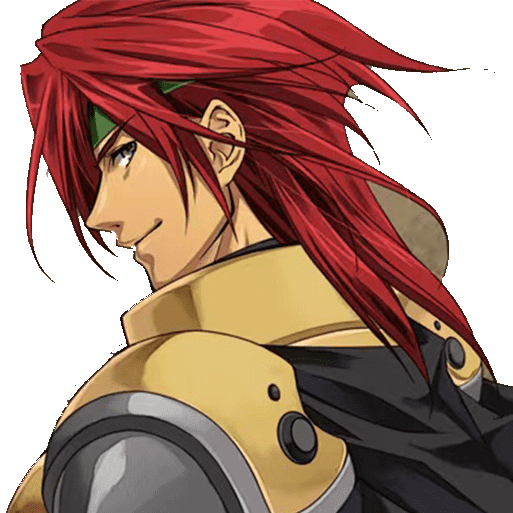# python项目流水线脚本
# 第一步)拉取源代码
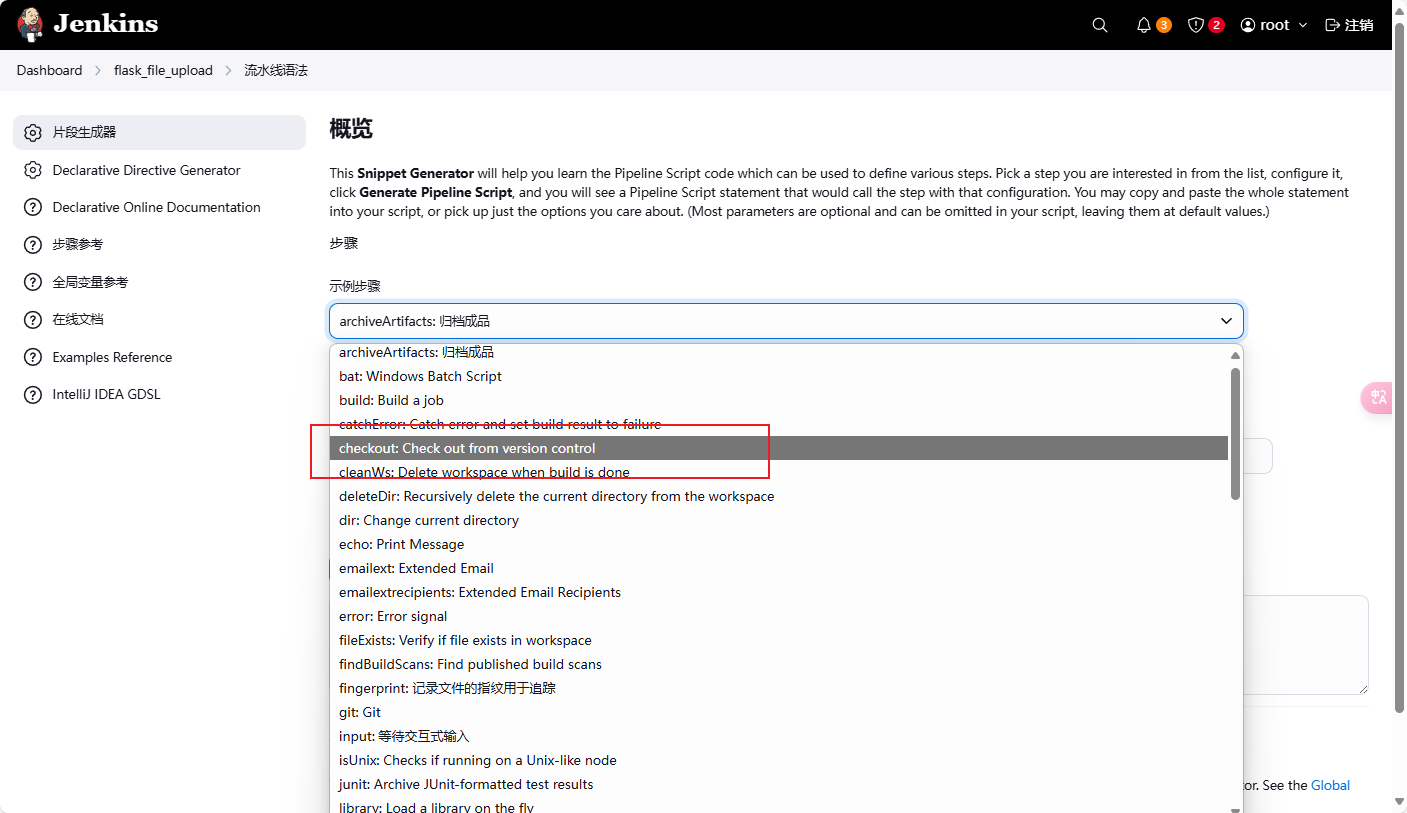
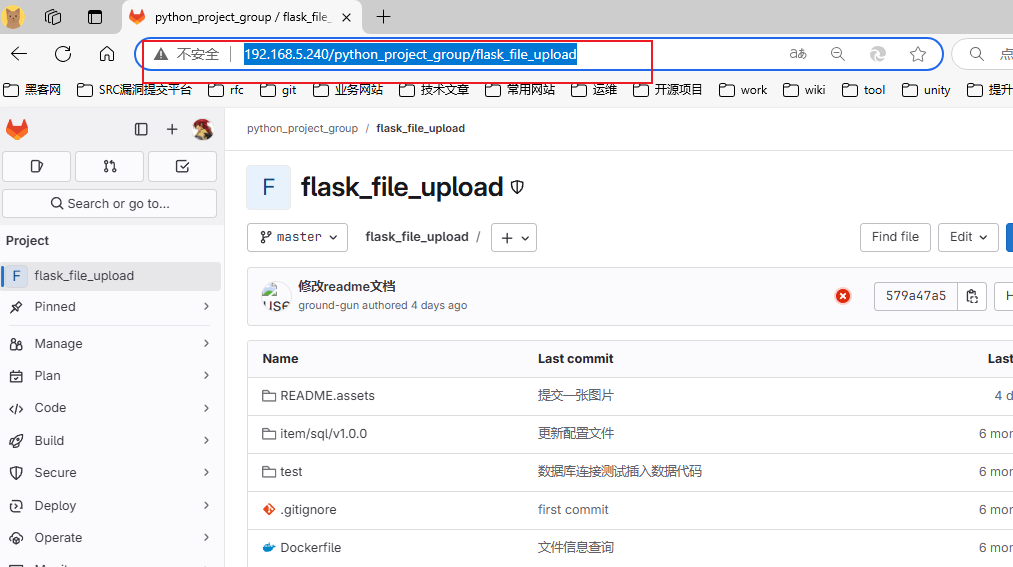
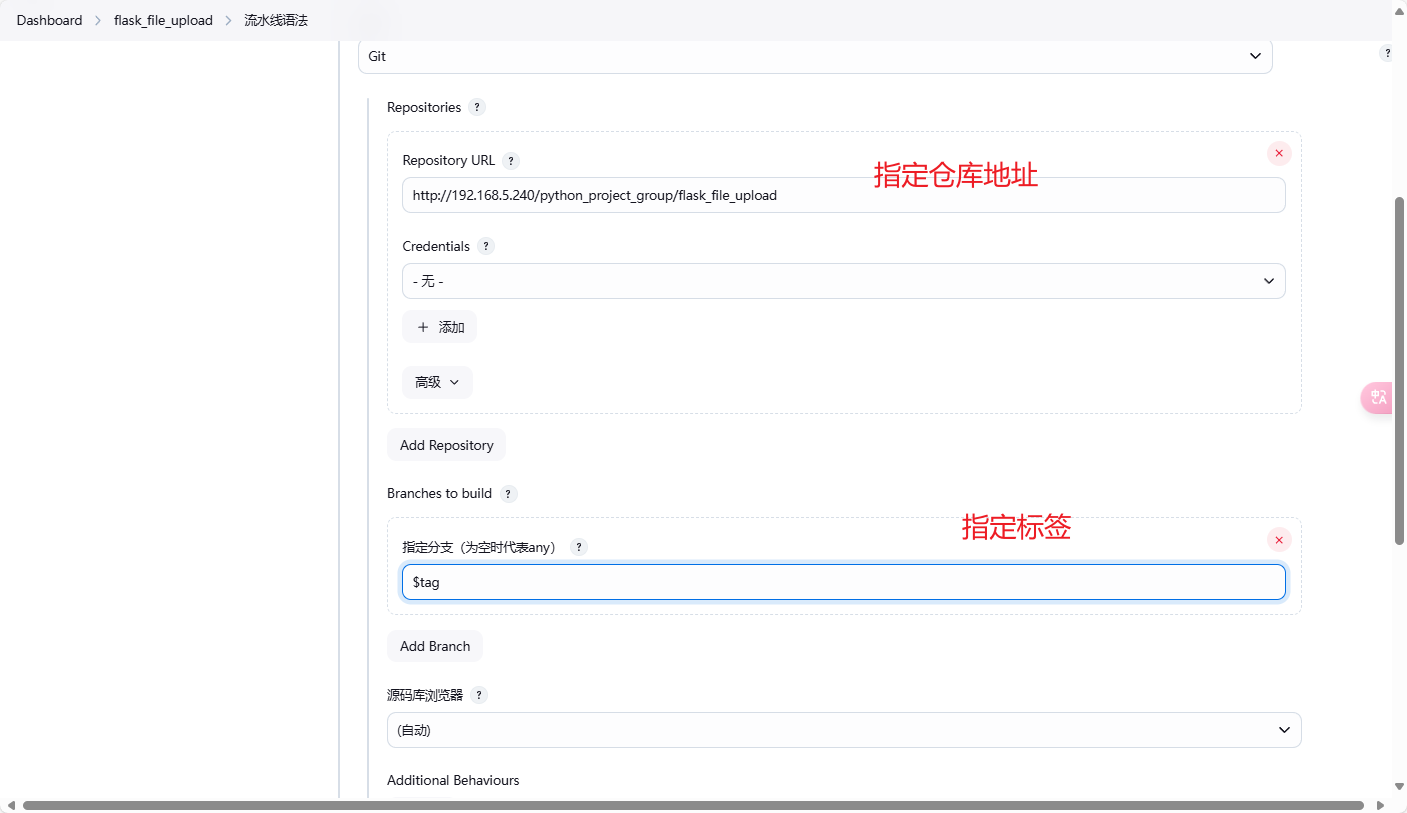
# 第二步)构建镜像
在构建镜像前有前提就是要配置远程连接的服务器。
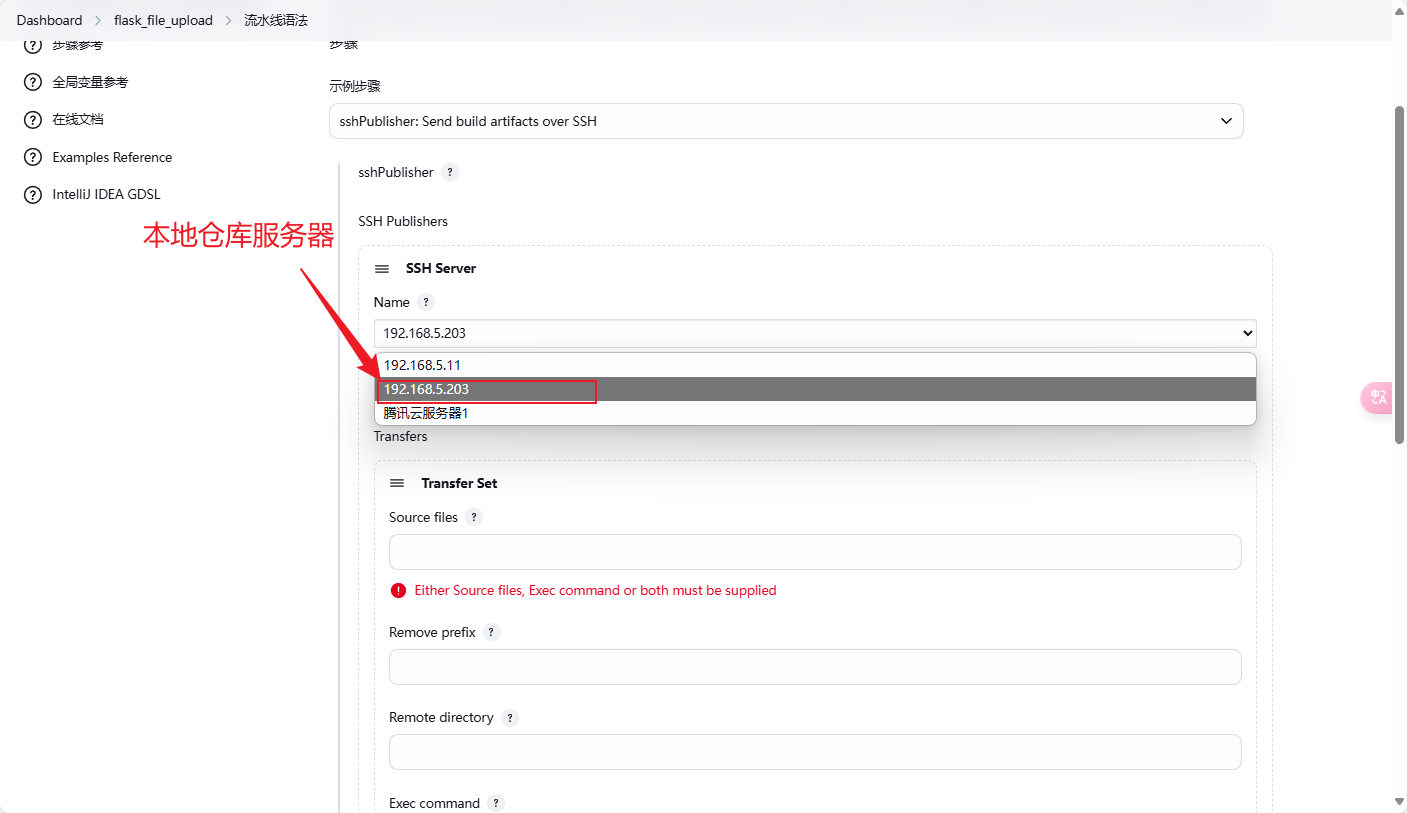
Source files属性填写:
| 属性值 | 描述 |
|---|---|
**/* | 表示匹配任意层级目录下的文件 |
**/*的效果如下:
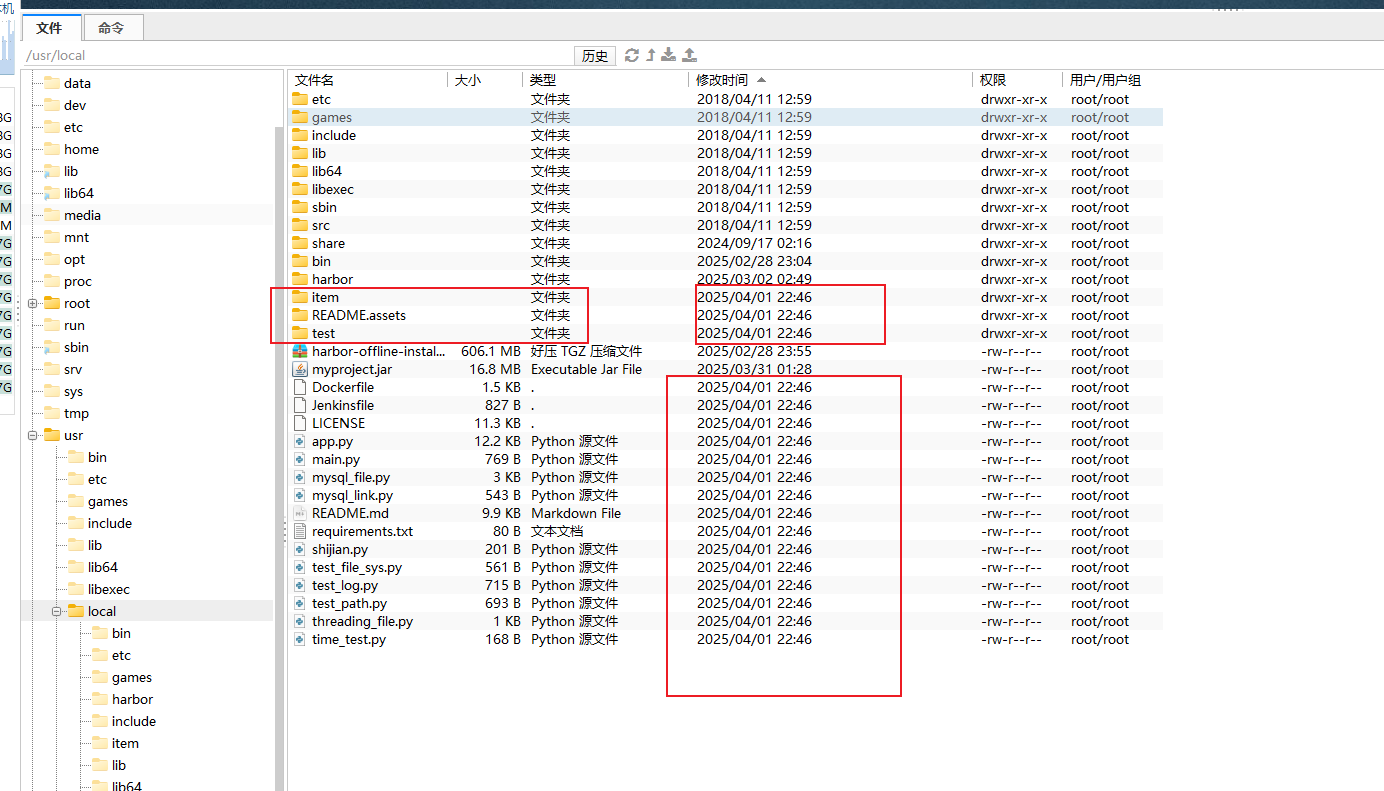
项目的目录结构:
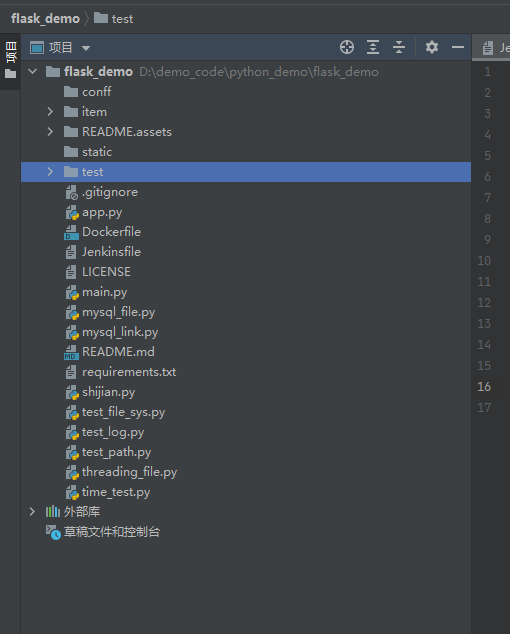
Remote directory的属性填写:
| 属性值 | 描述 |
|---|---|
/usr/local/flask_file_upload | 有问题的写法。效果如下图: |
/usr/local/flask_file_upload的写法效果图如下:
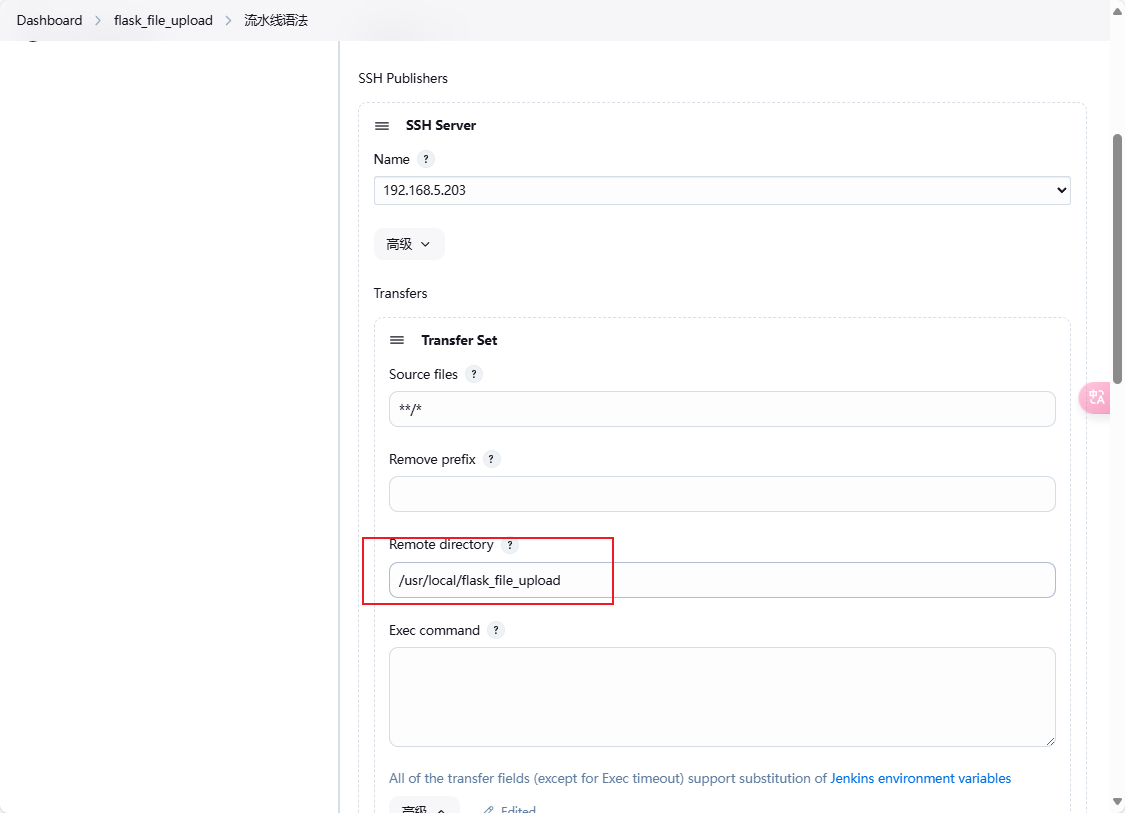
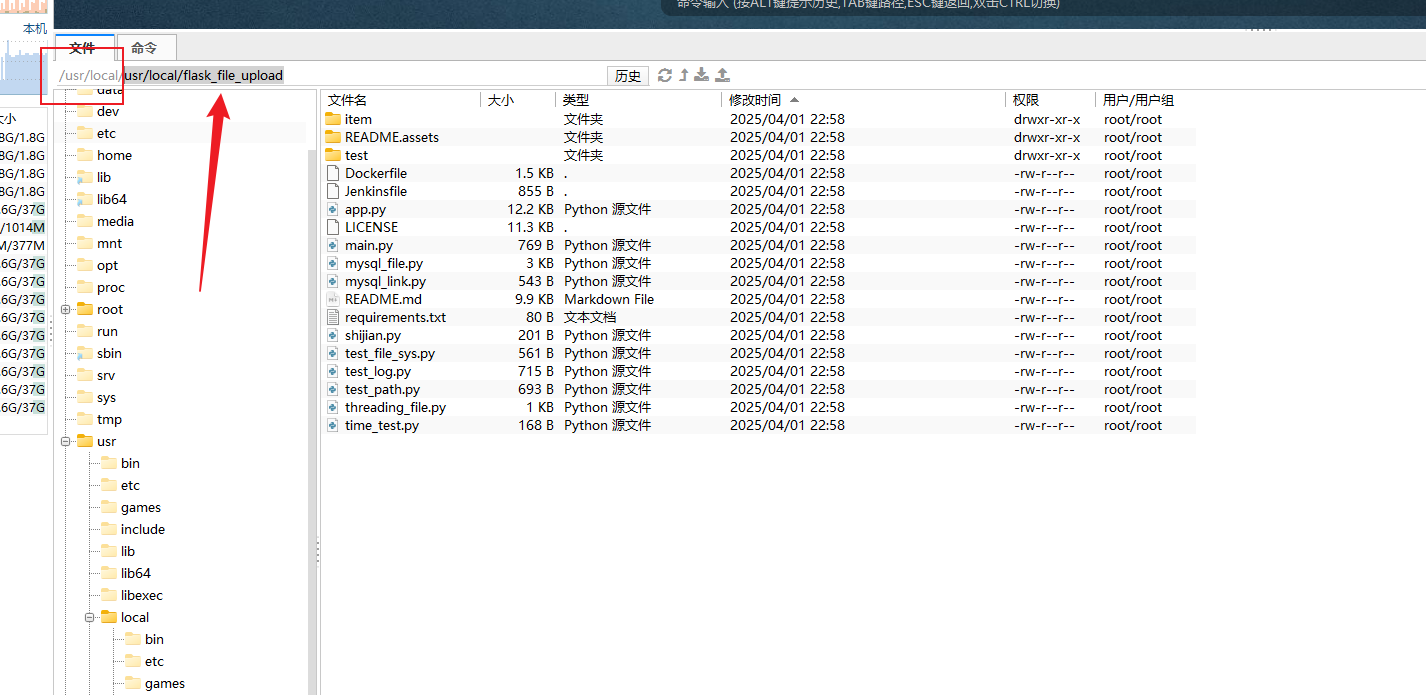
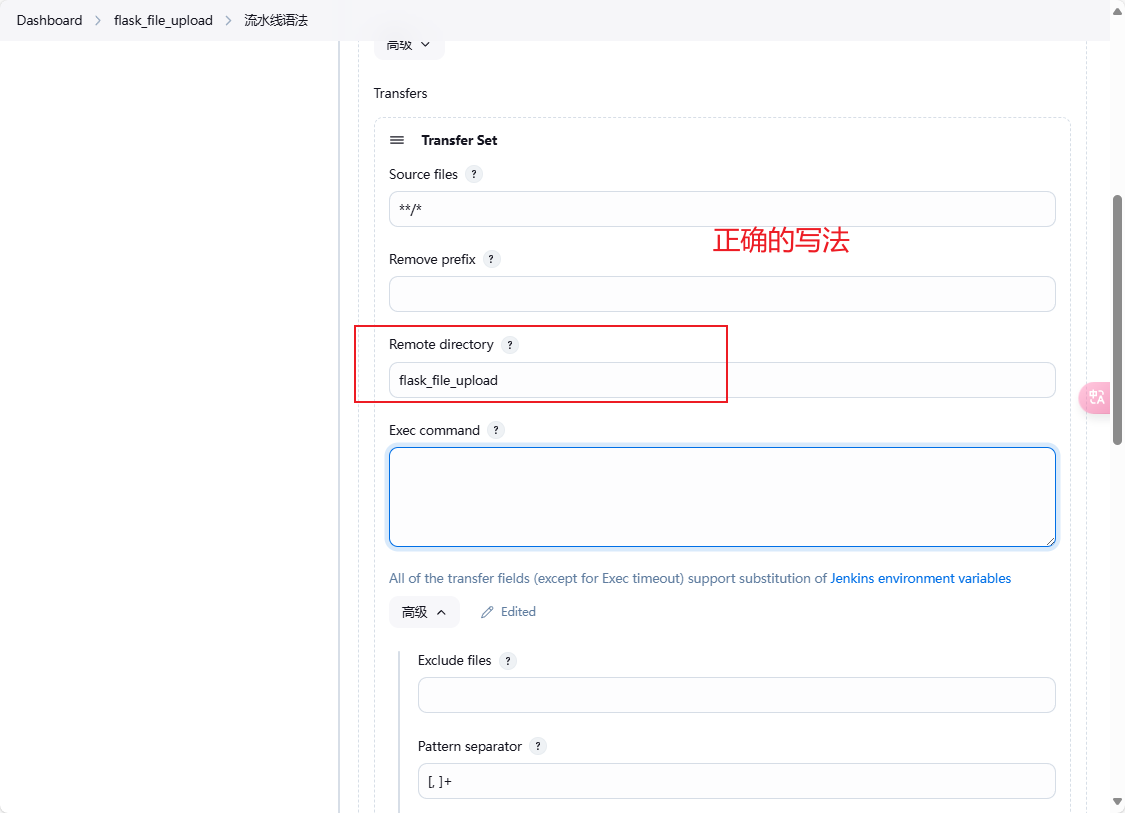
flask_file_upload的写法效果图如下:
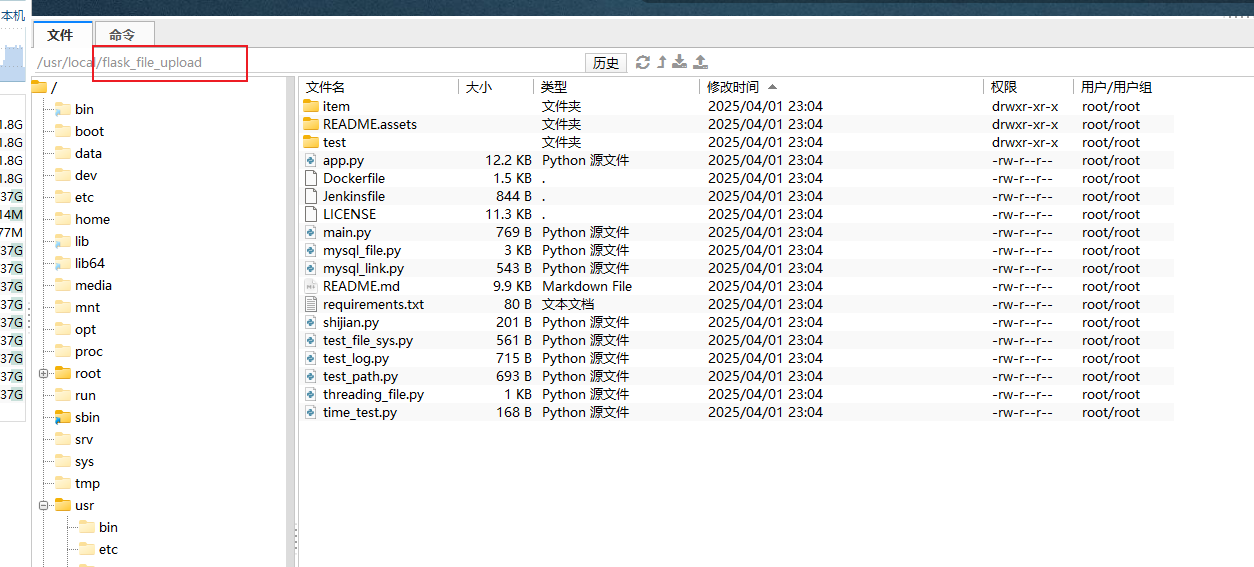
::: tip总结
传输文件到目标主机服务器的路径是:/usr/local + 自己定义的路径。
:::
构建的命令:
docker build --network host -t 192.168.5.203:80/public/flask_file_upload:$tag /usr/local/flask_file_upload
docker login -u admin -p Harbor12345 192.168.5.203:80
docker push 192.168.5.203:80/public/flask_file_upload:$tag
1
2
3
2
3
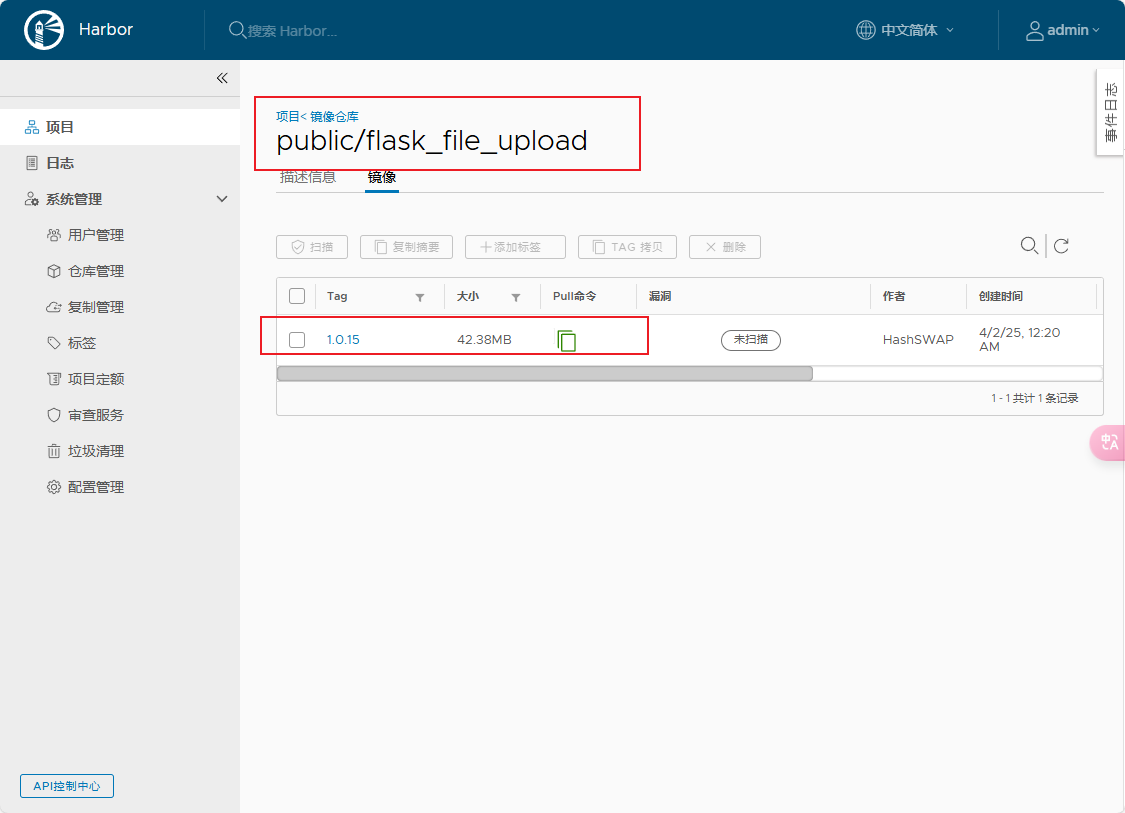
# 第三步)目标服务器拉取镜像
# 问题
问题一:
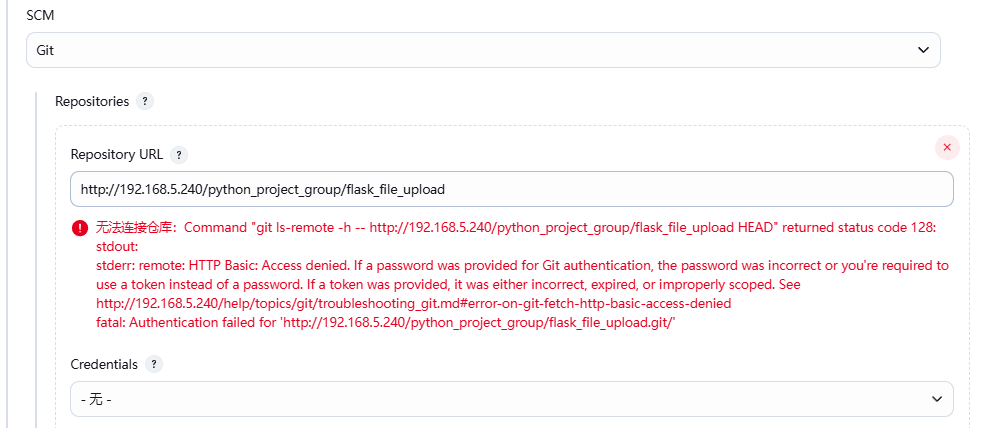
无法连接仓库:Command "git ls-remote -h -- http://192.168.5.240/python_project_group/flask_file_upload HEAD" returned status code 128:
stdout:
stderr: remote: HTTP Basic: Access denied. If a password was provided for Git authentication, the password was incorrect or you're required to use a token instead of a password. If a token was provided, it was either incorrect, expired, or improperly scoped. See http://192.168.5.240/help/topics/git/troubleshooting_git.md#error-on-git-fetch-http-basic-access-denied
fatal: Authentication failed for 'http://192.168.5.240/python_project_group/flask_file_upload.git/'
1
2
3
4
2
3
4
无法连接仓库连接仓库为什么呢?
解决:
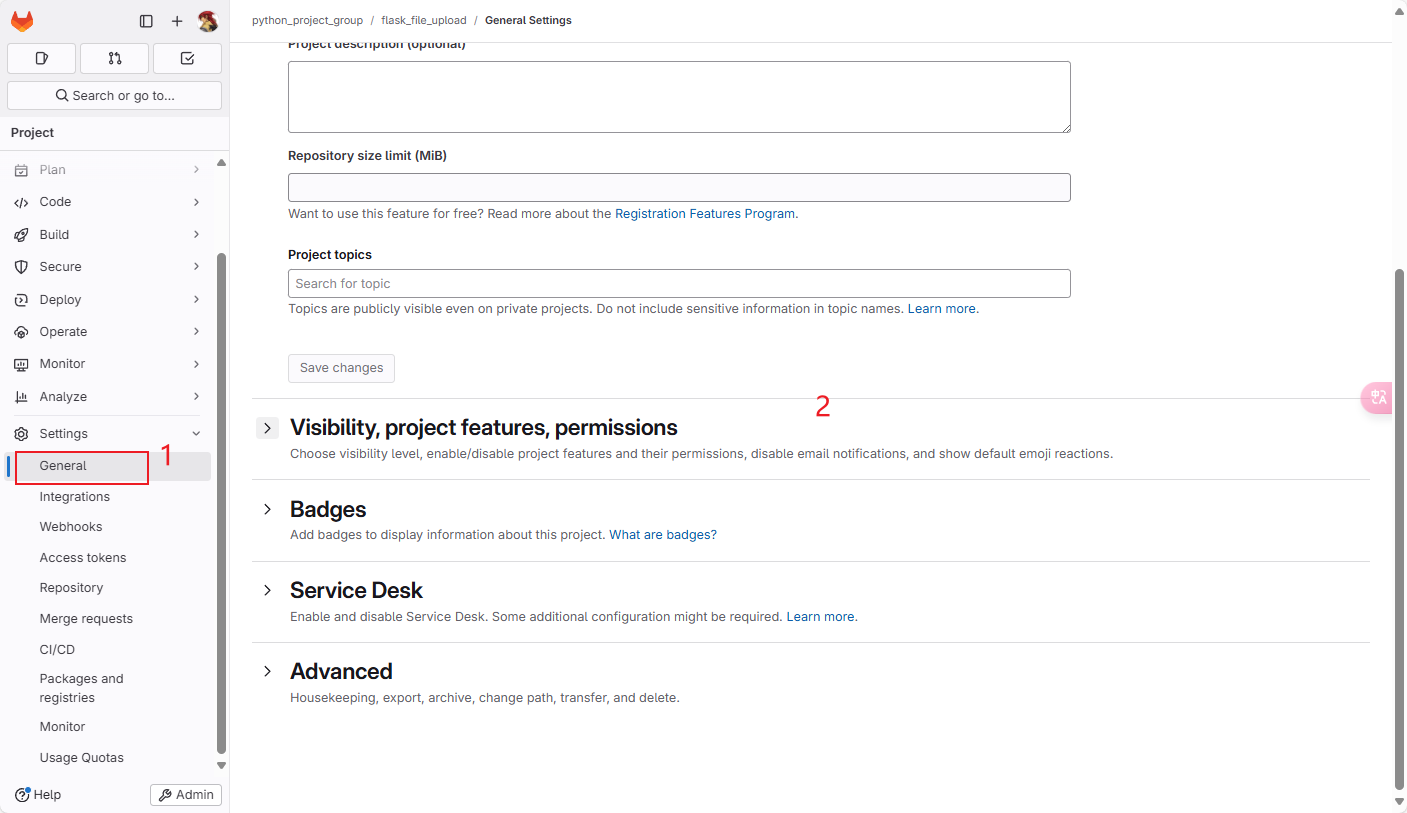
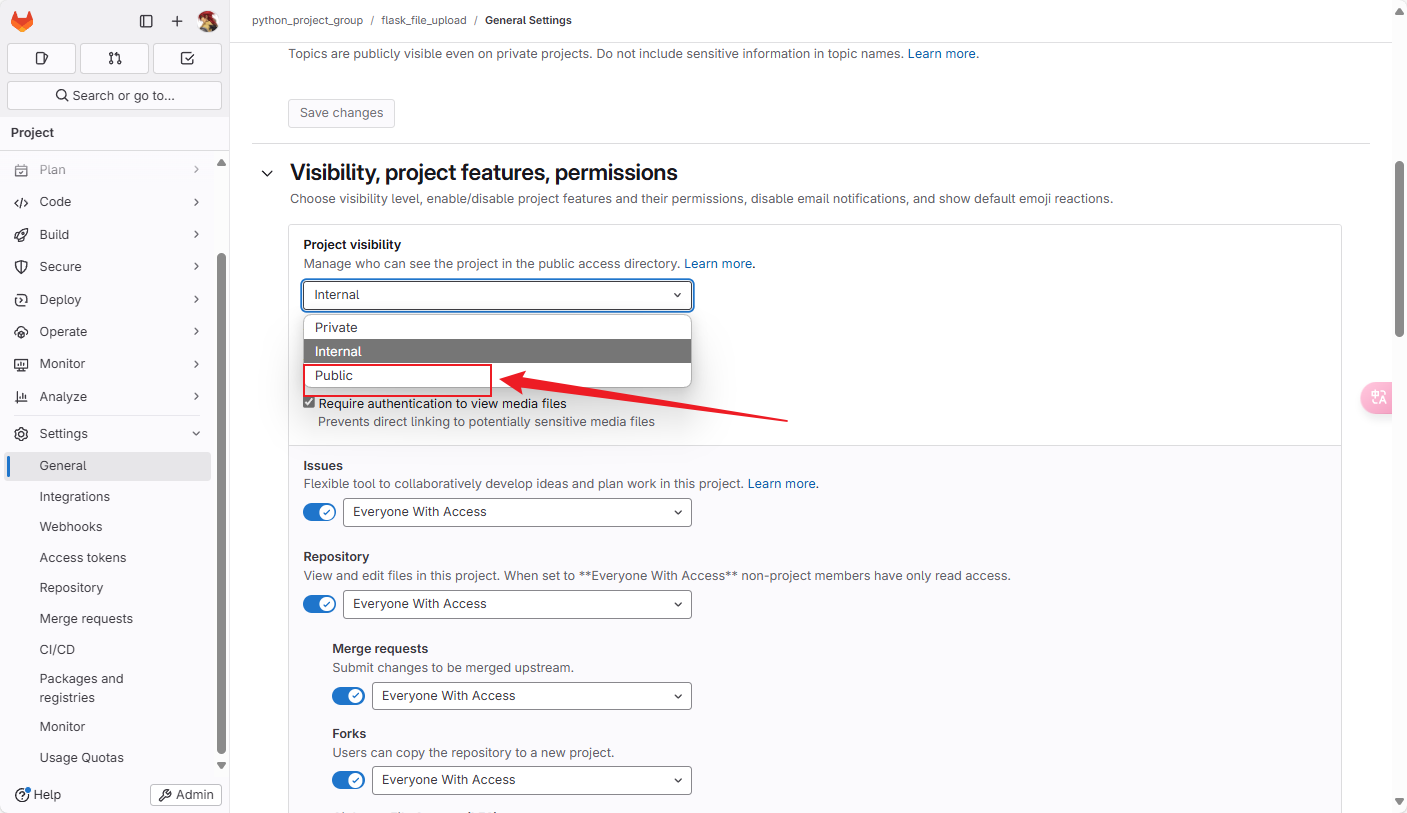
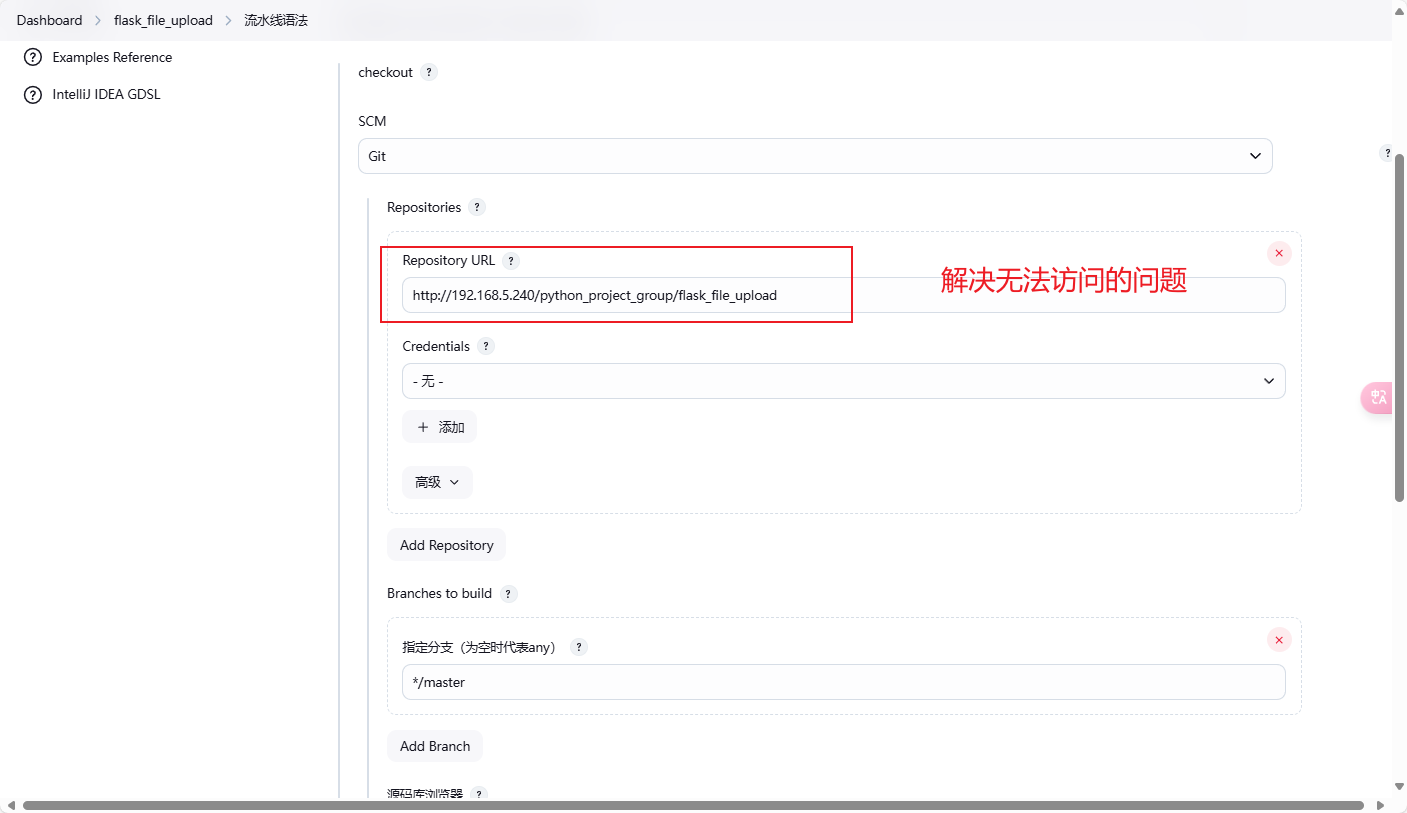
问题2:
在执行构建python的镜像的时候:
docker build -t 192.168.5.203:80/public/flask_file_upload:1.0.0 /usr/local/flask_file_upload
1
为什么无法连接下载呢?我个人在windows的docker都能正常的构建。
问题的分析:
- 可能是没有换源。我当前部署在linux的系统上。
- 我windows的依赖下载可能都是通过走魔法进行下载的。
> [9/9] RUN pip install -r requirements.txt:
0.613 Looking in indexes: http://mirrors.aliyun.com/pypi/simple
5.625 WARNING: Retrying (Retry(total=4, connect=None, read=None, redirect=None, status=None)) after connection broken by 'NewConnectionError('<pip._vendor.urllib3.connection.HTTPConnection object at 0x7f231582f7d0>: Failed to establish a new connection: [Errno -3] Try again')': /pypi/simple/flask/
11.13 WARNING: Retrying (Retry(total=3, connect=None, read=None, redirect=None, status=None)) after connection broken by 'NewConnectionError('<pip._vendor.urllib3.connection.HTTPConnection object at 0x7f23157f4290>: Failed to establish a new connection: [Errno -3] Try again')': /pypi/simple/flask/
17.14 WARNING: Retrying (Retry(total=2, connect=None, read=None, redirect=None, status=None)) after connection broken by 'NewConnectionError('<pip._vendor.urllib3.connection.HTTPConnection object at 0x7f23157f4750>: Failed to establish a new connection: [Errno -3] Try again')': /pypi/simple/flask/
24.15 WARNING: Retrying (Retry(total=1, connect=None, read=None, redirect=None, status=None)) after connection broken by 'NewConnectionError('<pip._vendor.urllib3.connection.HTTPConnection object at 0x7f23157f4c10>: Failed to establish a new connection: [Errno -3] Try again')': /pypi/simple/flask/
33.16 WARNING: Retrying (Retry(total=0, connect=None, read=None, redirect=None, status=None)) after connection broken by 'NewConnectionError('<pip._vendor.urllib3.connection.HTTPConnection object at 0x7f231584ead0>: Failed to establish a new connection: [Errno -3] Try again')': /pypi/simple/flask/
1
2
3
4
5
6
7
2
3
4
5
6
7
主要原因是:容器的内部环境网络无法连接使用。(大概是这个意思)
问题的解决:
docker build --network host -t 192.168.5.203:80/public/flask_file_upload:1.0.0 /usr/local/flask_file_upload
1
--network host是表示使用宿主网络构建。
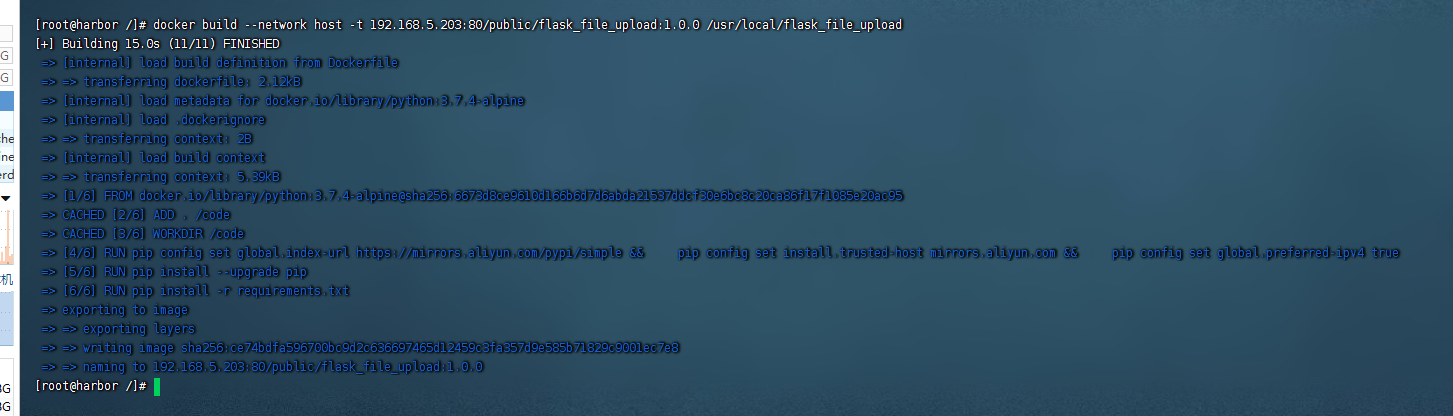
在centos上构建构成全部通过。
问题三:
[root@VM-8-4-centos ~]# docker pull www.tc03vd.top:9001/public/flask_file_upload:1.0.16
Error response from daemon: Get "https://www.tc03vd.top:9001/v2/": http: server gave HTTP response to HTTPS client
[root@VM-8-4-centos ~]# docker pull 43.136.124.89:9001/public/flask_file_upload:1.0.16
Error response from daemon: Get "https://43.136.124.89:9001/v2/": http: server gave HTTP response to HTTPS clien
1
2
3
4
2
3
4