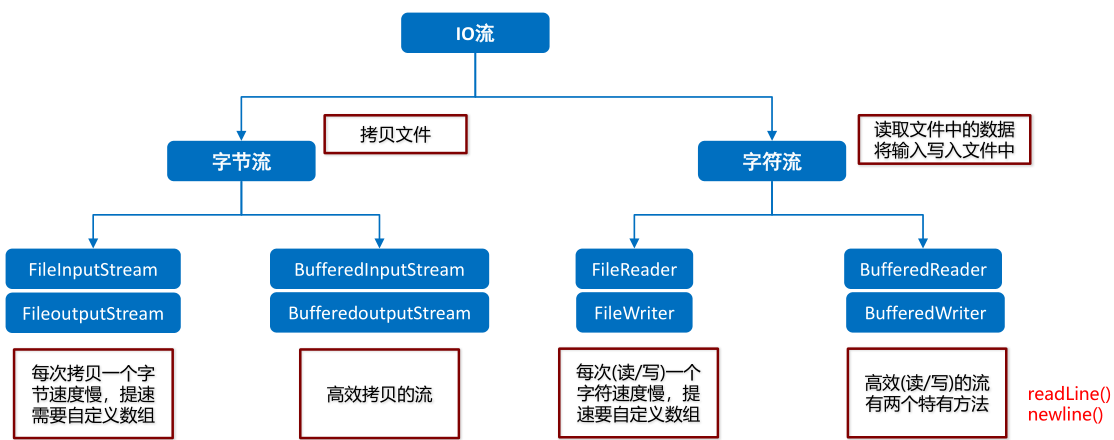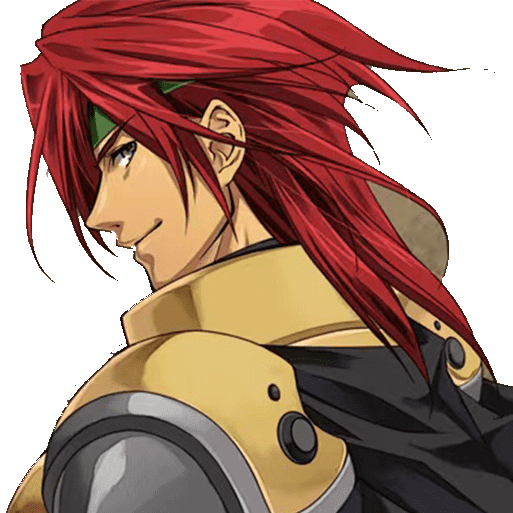# 1.字符流
# 1.1为什么会出现字符流【理解】
字符流的介绍
由于字节流操作中文不是特别的方便,所以Java就提供字符流
字符流 = 字节流 + 编码表
中文的字节存储方式
用字节流复制文本文件时,文本文件也会有中文,但是没有问题,原因是最终底层操作会自动进行字节拼接成中文,如何识别是中文的呢?
汉字在存储的时候,无论选择哪种编码存储,第一个字节都是负数
# 1.2编码表【理解】
什么是字符集
是一个系统支持的所有字符的集合,包括各国家文字、标点符号、图形符号、数字等
l计算机要准确的存储和识别各种字符集符号,就需要进行字符编码,一套字符集必然至少有一套字符编码。常见字符集有ASCII字符集、GBXXX字符集、Unicode字符集等
常见的字符集
ASCII字符集:
lASCII:是基于拉丁字母的一套电脑编码系统,用于显示现代英语,主要包括控制字符(回车键、退格、换行键等)和可显示字符(英文大小写字符、阿拉伯数字和西文符号)
基本的ASCII字符集,使用7位表示一个字符,共128字符。ASCII的扩展字符集使用8位表示一个字符,共256字符,方便支持欧洲常用字符。是一个系统支持的所有字符的集合,包括各国家文字、标点符号、图形符号、数字等
GBXXX字符集:
GBK:最常用的中文码表。是在GB2312标准基础上的扩展规范,使用了双字节编码方案,共收录了21003个汉字,完全兼容GB2312标准,同时支持繁体汉字以及日韩汉字等
Unicode字符集:
UTF-8编码:可以用来表示Unicode标准中任意字符,它是电子邮件、网页及其他存储或传送文字的应用 中,优先采用的编码。互联网工程工作小组(IETF)要求所有互联网协议都必须支持UTF-8编码。它使用一至四个字节为每个字符编码
编码规则:
128个US-ASCII字符,只需一个字节编码
拉丁文等字符,需要二个字节编码
大部分常用字(含中文),使用三个字节编码
其他极少使用的Unicode辅助字符,使用四字节编码
# 1.3字符串中的编码解码问题【应用】
相关方法
方法名 说明 byte[] getBytes() 使用平台的默认字符集将该 String编码为一系列字节 byte[] getBytes(String charsetName) 使用指定的字符集将该 String编码为一系列字节 String(byte[] bytes) 使用平台的默认字符集解码指定的字节数组来创建字符串 String(byte[] bytes, String charsetName) 通过指定的字符集解码指定的字节数组来创建字符串 代码演示
public class StringDemo { public static void main(String[] args) throws UnsupportedEncodingException { //定义一个字符串 String s = "中国"; //byte[] bys = s.getBytes(); //[-28, -72, -83, -27, -101, -67] //byte[] bys = s.getBytes("UTF-8"); //[-28, -72, -83, -27, -101, -67] byte[] bys = s.getBytes("GBK"); //[-42, -48, -71, -6] System.out.println(Arrays.toString(bys)); //String ss = new String(bys); //String ss = new String(bys,"UTF-8"); String ss = new String(bys,"GBK"); System.out.println(ss); } }1
2
3
4
5
6
7
8
9
10
11
12
13
14
15
16
# 1.4字符流写数据【应用】
介绍
Writer: 用于写入字符流的抽象父类
FileWriter: 用于写入字符流的常用子类
构造方法
方法名 说明 FileWriter(File file) 根据给定的 File 对象构造一个 FileWriter 对象 FileWriter(File file, boolean append) 根据给定的 File 对象构造一个 FileWriter 对象 FileWriter(String fileName) 根据给定的文件名构造一个 FileWriter 对象 FileWriter(String fileName, boolean append) 根据给定的文件名以及指示是否附加写入数据的 boolean 值来构造 FileWriter 对象 成员方法
方法名 说明 void write(int c) 写一个字符 void write(char[] cbuf) 写入一个字符数组 void write(char[] cbuf, int off, int len) 写入字符数组的一部分 void write(String str) 写一个字符串 void write(String str, int off, int len) 写一个字符串的一部分 刷新和关闭的方法
方法名 说明 flush() 刷新流,之后还可以继续写数据 close() 关闭流,释放资源,但是在关闭之前会先刷新流。一旦关闭,就不能再写数据 代码演示
public class OutputStreamWriterDemo { public static void main(String[] args) throws IOException { FileWriter fw = new FileWriter("myCharStream\\a.txt"); //void write(int c):写一个字符 // fw.write(97); // fw.write(98); // fw.write(99); //void writ(char[] cbuf):写入一个字符数组 char[] chs = {'a', 'b', 'c', 'd', 'e'}; // fw.write(chs); //void write(char[] cbuf, int off, int len):写入字符数组的一部分 // fw.write(chs, 0, chs.length); // fw.write(chs, 1, 3); //void write(String str):写一个字符串 // fw.write("abcde"); //void write(String str, int off, int len):写一个字符串的一部分 // fw.write("abcde", 0, "abcde".length()); fw.write("abcde", 1, 3); //释放资源 fw.close(); } }1
2
3
4
5
6
7
8
9
10
11
12
13
14
15
16
17
18
19
20
21
22
23
24
25
26
27
28
# 1.5字符流读数据【应用】
介绍
Reader: 用于读取字符流的抽象父类
FileReader: 用于读取字符流的常用子类
构造方法
方法名 说明 FileRead er(File file)在给定从中读取数据的 File 的情况下创建一个新 FileReader FileRead er(String fileName)在给定从中读取数据的文件名的情况下创建一个新 FileReader
成员方法
方法名 说明 int read() 一次读一个字符数据 int read(char[] cbuf) 一次读一个字符数组数据 代码演示
public class InputStreamReaderDemo { public static void main(String[] args) throws IOException { FileReader fr = new FileReader("myCharStream\\b.txt"); //int read():一次读一个字符数据 // int ch; // while ((ch=fr.read())!=-1) { // System.out.print((char)ch); // } //int read(char[] cbuf):一次读一个字符数组数据 char[] chs = new char[1024]; int len; while ((len = fr.read(chs)) != -1) { System.out.print(new String(chs, 0, len)); } //释放资源 fr.close(); } }1
2
3
4
5
6
7
8
9
10
11
12
13
14
15
16
17
18
19
20
21
22
# 1.6字符流用户注册案例【应用】
案例需求
将键盘录入的用户名和密码保存到本地实现永久化存储
实现步骤
- 获取用户输入的用户名和密码
- 将用户输入的用户名和密码写入到本地文件中
- 关流,释放资源
代码实现
public class CharStreamDemo8 { public static void main(String[] args) throws IOException { //需求: 将键盘录入的用户名和密码保存到本地实现永久化存储 //要求:用户名独占一行,密码独占一行 //分析: //1,实现键盘录入,把用户名和密码录入进来 Scanner sc = new Scanner(System.in); System.out.println("请录入用户名"); String username = sc.next(); System.out.println("请录入密码"); String password = sc.next(); //2.分别把用户名和密码写到本地文件。 FileWriter fw = new FileWriter("charstream\\a.txt"); //将用户名和密码写到文件中 fw.write(username); //表示写出一个回车换行符 windows \r\n MacOS \r Linux \n fw.write("\r\n"); fw.write(password); //刷新流 fw.flush(); //3.关流,释放资源 fw.close(); } }1
2
3
4
5
6
7
8
9
10
11
12
13
14
15
16
17
18
19
20
21
22
23
24
25
26
# 1.7字符缓冲流【应用】
字符缓冲流介绍
BufferedWriter:将文本写入字符输出流,缓冲字符,以提供单个字符,数组和字符串的高效写入,可以指定缓冲区大小,或者可以接受默认大小。默认值足够大,可用于大多数用途
BufferedReader:从字符输入流读取文本,缓冲字符,以提供字符,数组和行的高效读取,可以指定缓冲区大小,或者可以使用默认大小。 默认值足够大,可用于大多数用途
构造方法
方法名 说明 BufferedWriter(Writer out) 创建字符缓冲输出流对象 BufferedReader(Reader in) 创建字符缓冲输入流对象 代码演示
public class BufferedStreamDemo01 { public static void main(String[] args) throws IOException { //BufferedWriter(Writer out) BufferedWriter bw = new BufferedWriter(new FileWriter("myCharStream\\bw.txt")); bw.write("hello\r\n"); bw.write("world\r\n"); bw.close(); //BufferedReader(Reader in) BufferedReader br = new BufferedReader(new FileReader("myCharStream\\bw.txt")); //一次读取一个字符数据 // int ch; // while ((ch=br.read())!=-1) { // System.out.print((char)ch); // } //一次读取一个字符数组数据 char[] chs = new char[1024]; int len; while ((len=br.read(chs))!=-1) { System.out.print(new String(chs,0,len)); } br.close(); } }1
2
3
4
5
6
7
8
9
10
11
12
13
14
15
16
17
18
19
20
21
22
23
24
25
26
27
# 1.8字符缓冲流特有功能【应用】
方法介绍
BufferedWriter:
方法名 说明 void newLine() 写一行行分隔符,行分隔符字符串由系统属性定义 BufferedReader:
方法名 说明 String readLine() 读一行文字。 结果包含行的内容的字符串,不包括任何行终止字符如果流的结尾已经到达,则为null 代码演示
public class BufferedStreamDemo02 { public static void main(String[] args) throws IOException { //创建字符缓冲输出流 BufferedWriter bw = new BufferedWriter(new FileWriter("myCharStream\\bw.txt")); //写数据 for (int i = 0; i < 10; i++) { bw.write("hello" + i); //bw.write("\r\n"); bw.newLine(); bw.flush(); } //释放资源 bw.close(); //创建字符缓冲输入流 BufferedReader br = new BufferedReader(new FileReader("myCharStream\\bw.txt")); String line; while ((line=br.readLine())!=null) { System.out.println(line); } br.close(); } }1
2
3
4
5
6
7
8
9
10
11
12
13
14
15
16
17
18
19
20
21
22
23
24
25
26
27
28
# 1.9字符缓冲流操作文件中数据排序案例【应用】
案例需求
使用字符缓冲流读取文件中的数据,排序后再次写到本地文件
实现步骤
- 将文件中的数据读取到程序中
- 对读取到的数据进行处理
- 将处理后的数据添加到集合中
- 对集合中的数据进行排序
- 将排序后的集合中的数据写入到文件中
代码实现
public class CharStreamDemo14 { public static void main(String[] args) throws IOException { //需求:读取文件中的数据,排序后再次写到本地文件 //分析: //1.要把文件中的数据读取进来。 BufferedReader br = new BufferedReader(new FileReader("charstream\\sort.txt")); //输出流一定不能写在这里,因为会清空文件中的内容 //BufferedWriter bw = new BufferedWriter(new FileWriter("charstream\\sort.txt")); String line = br.readLine(); System.out.println("读取到的数据为" + line); br.close(); //2.按照空格进行切割 String[] split = line.split(" ");//9 1 2 5 3 10 4 6 7 8 //3.把字符串类型的数组变成int类型 int [] arr = new int[split.length]; //遍历split数组,可以进行类型转换。 for (int i = 0; i < split.length; i++) { String smallStr = split[i]; //类型转换 int number = Integer.parseInt(smallStr); //把转换后的结果存入到arr中 arr[i] = number; } //4.排序 Arrays.sort(arr); System.out.println(Arrays.toString(arr)); //5.把排序之后结果写回到本地 1 2 3 4... BufferedWriter bw = new BufferedWriter(new FileWriter("charstream\\sort.txt")); //写出 for (int i = 0; i < arr.length; i++) { bw.write(arr[i] + " "); bw.flush(); } //释放资源 bw.close(); } }1
2
3
4
5
6
7
8
9
10
11
12
13
14
15
16
17
18
19
20
21
22
23
24
25
26
27
28
29
30
31
32
33
34
35
36
37
38
39
40
41
# 1.10IO流小结【理解】
IO流小结