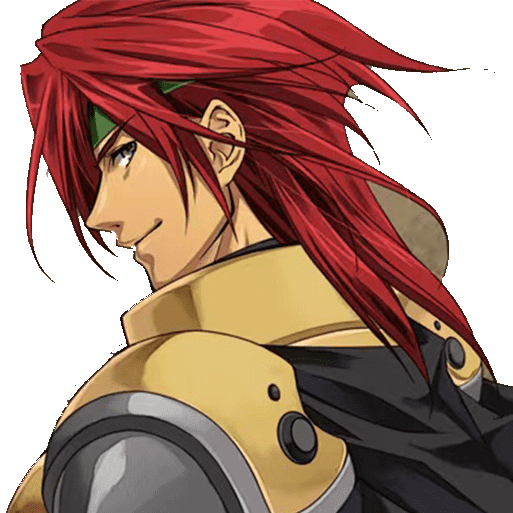# ubuntu安装postgre13
社区地址:PostgreSQL - Community Help Wiki (opens new window)
# ubuntu的系统环境
Ubuntu 24.04.2 LTS
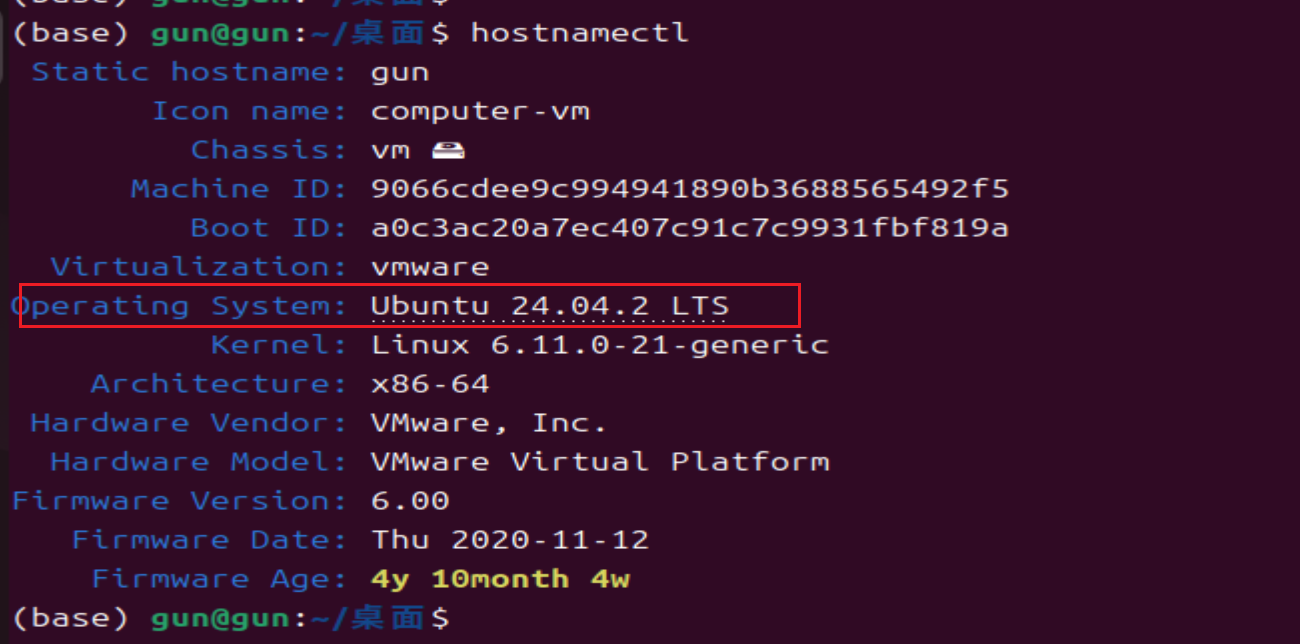
建议
在选用系统环境版本号时不必要纠结选那个版本。可以和我保持一致。也可以直接用最新稳定版本。但是尽量减少去使用ubuntu的老版本系统。因为这样会花很多时间去解决其它问题。
# 失败的安装流程
sudo apt-get install curl ca-certificates gnupg
正常情况下输出的日志信息:
(base) gun@gun:~/桌面$ sudo apt-get install curl ca-certificates gnupg
[sudo] gun 的密码:
正在读取软件包列表... 完成
正在分析软件包的依赖关系树... 完成
正在读取状态信息... 完成
curl 已经是最新版 (8.5.0-2ubuntu10.6)。
ca-certificates 已经是最新版 (20240203)。
ca-certificates 已设置为手动安装。
gnupg 已经是最新版 (2.4.4-2ubuntu17.2)。
gnupg 已设置为手动安装。
升级了 0 个软件包,新安装了 0 个软件包,要卸载 0 个软件包,有 76 个软件包未被升级
2
3
4
5
6
7
8
9
10
11
curl https://www.postgresql.org/media/keys/ACCC4CF8.asc | sudo apt-key add
https://www.postgresql.org/media/keys/ACCC4CF8.asc 这个表示PostgreSQL APT 仓库的密钥地址。
(base) gun@gun:~/桌面$ curl https://www.postgresql.org/media/keys/ACCC4CF8.asc | sudo apt-key add
% Total % Received % Xferd Average Speed Time Time Time Current
Dload Upload Total Spent Left Speed
0 0 0 0 0 0 0 0 --:--:-- --:--:-- --:--:-- 0Warning: apt-key is deprecated. Manage keyring files in trusted.gpg.d instead (see apt-key(8)).
100 4812 100 4812 0 0 906 0 0:00:05 0:00:05 --:--:-- 1123
OK
(base) gun@gun:~/桌面$
2
3
4
5
6
7
创建文件/etc/apt/sources.list.d/pgdg.list。
sudo sh -c 'echo "deb https://apt.postgresql.org/pub/repos/apt $(lsb_release -cs)pgdg main" > /etc/apt/sources.list.d/pgdg.list'
$(lsb_release -cs) 表示什么意思?
查看自己创建的文件:
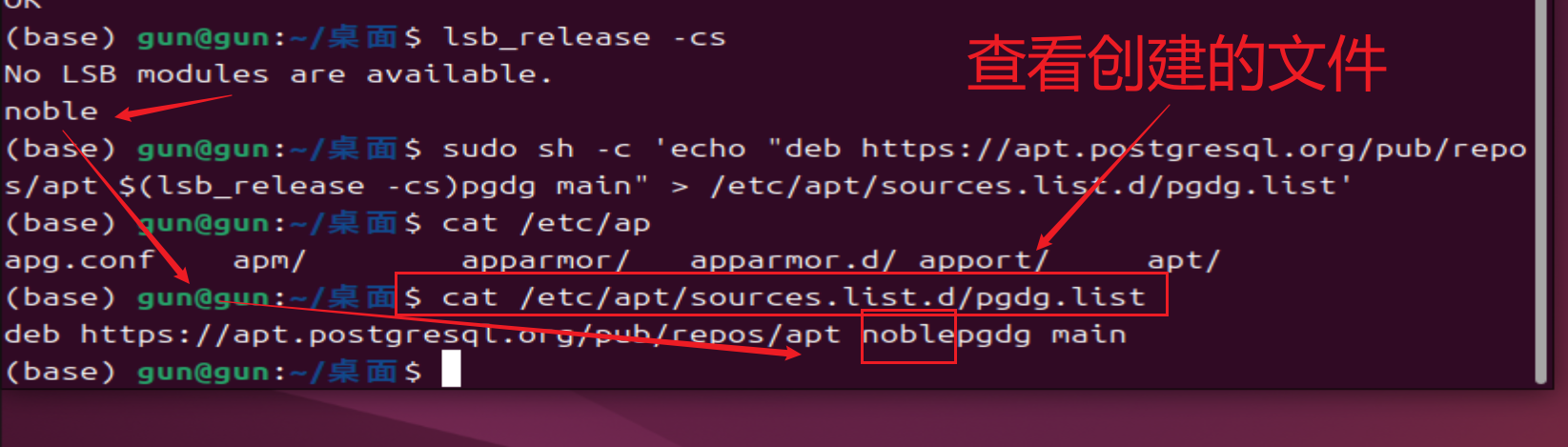
sudo apt-get update
sudo apt-get install postgresql-13
2
# 快速安装PostgreSQL 13
这个官方网站给出的安装流程:
sudo apt install -y postgresql-common ca-certificates
sudo /usr/share/postgresql-common/pgdg/apt.postgresql.org.sh
2
(base) gun@gun:~/桌面$ sudo apt install -y postgresql-common ca-certificates
正在读取软件包列表... 完成
正在分析软件包的依赖关系树... 完成
正在读取状态信息... 完成
ca-certificates 已经是最新版 (20240203)。
将会同时安装下列软件:
libcommon-sense-perl libjson-perl libjson-xs-perl libperl5.38t64
libtypes-serialiser-perl perl perl-base perl-modules-5.38
postgresql-client-common
建议安装:
perl-doc libterm-readline-gnu-perl | libterm-readline-perl-perl
libtap-harness-archive-perl
下列【新】软件包将被安装:
libcommon-sense-perl libjson-perl libjson-xs-perl libtypes-serialiser-perl
postgresql-client-common postgresql-common
下列软件包将被升级:
libperl5.38t64 perl perl-base perl-modules-5.38
升级了 4 个软件包,新安装了 6 个软件包,要卸载 0 个软件包,有 371 个软件包未被升级。
需要下载 395 kB/10.4 MB 的归档。
解压缩后会消耗 1,332 kB 的额外空间。
获取:1 http://mirrors.tuna.tsinghua.edu.cn/ubuntu noble/main amd64 libjson-perl all 4.10000-1 [81.9 kB]
获取:2 http://mirrors.tuna.tsinghua.edu.cn/ubuntu noble-updates/main amd64 postgresql-client-common all 257build1.1 [36.4 kB]
获取:3 http://mirrors.tuna.tsinghua.edu.cn/ubuntu noble-updates/main amd64 postgresql-common all 257build1.1 [161 kB]
获取:4 http://mirrors.tuna.tsinghua.edu.cn/ubuntu noble/main amd64 libcommon-sense-perl amd64 3.75-3build3 [20.4 kB]
获取:5 http://mirrors.tuna.tsinghua.edu.cn/ubuntu noble/main amd64 libtypes-serialiser-perl all 1.01-1 [11.6 kB]
获取:6 http://mirrors.tuna.tsinghua.edu.cn/ubuntu noble-updates/main amd64 libjson-xs-perl amd64 4.040-0ubuntu0.24.04.1 [83.7 kB]
已下载 395 kB,耗时 1秒 (345 kB/s)
正在预设定软件包 ...
(正在读取数据库 ... 系统当前共安装有 193555 个文件和目录。)
准备解压 .../libperl5.38t64_5.38.2-3.2ubuntu0.2_amd64.deb ...
正在解压 libperl5.38t64:amd64 (5.38.2-3.2ubuntu0.2) 并覆盖 (5.38.2-3.2build2.1)
...
准备解压 .../perl_5.38.2-3.2ubuntu0.2_amd64.deb ...
正在解压 perl (5.38.2-3.2ubuntu0.2) 并覆盖 (5.38.2-3.2build2.1) ...
准备解压 .../perl-base_5.38.2-3.2ubuntu0.2_amd64.deb ...
正在解压 perl-base (5.38.2-3.2ubuntu0.2) 并覆盖 (5.38.2-3.2build2.1) ...
正在设置 perl-base (5.38.2-3.2ubuntu0.2) ...
(正在读取数据库 ... 系统当前共安装有 193555 个文件和目录。)
准备解压 .../0-perl-modules-5.38_5.38.2-3.2ubuntu0.2_all.deb ...
正在解压 perl-modules-5.38 (5.38.2-3.2ubuntu0.2) 并覆盖 (5.38.2-3.2build2.1) ...
正在选中未选择的软件包 libjson-perl。
准备解压 .../1-libjson-perl_4.10000-1_all.deb ...
正在解压 libjson-perl (4.10000-1) ...
正在选中未选择的软件包 postgresql-client-common。
准备解压 .../2-postgresql-client-common_257build1.1_all.deb ...
正在解压 postgresql-client-common (257build1.1) ...
正在选中未选择的软件包 postgresql-common。
准备解压 .../3-postgresql-common_257build1.1_all.deb ...
正在添加 通过 postgresql-common 从 /usr/bin/pg_config 到 /usr/bin/pg_config.libp
q-dev 的转移
正在解压 postgresql-common (257build1.1) ...
正在选中未选择的软件包 libcommon-sense-perl:amd64。
准备解压 .../4-libcommon-sense-perl_3.75-3build3_amd64.deb ...
正在解压 libcommon-sense-perl:amd64 (3.75-3build3) ...
正在选中未选择的软件包 libtypes-serialiser-perl。
准备解压 .../5-libtypes-serialiser-perl_1.01-1_all.deb ...
正在解压 libtypes-serialiser-perl (1.01-1) ...
正在选中未选择的软件包 libjson-xs-perl。
准备解压 .../6-libjson-xs-perl_4.040-0ubuntu0.24.04.1_amd64.deb ...
正在解压 libjson-xs-perl (4.040-0ubuntu0.24.04.1) ...
正在设置 perl-modules-5.38 (5.38.2-3.2ubuntu0.2) ...
正在设置 libperl5.38t64:amd64 (5.38.2-3.2ubuntu0.2) ...
正在设置 perl (5.38.2-3.2ubuntu0.2) ...
正在设置 libjson-perl (4.10000-1) ...
正在设置 postgresql-client-common (257build1.1) ...
正在设置 libcommon-sense-perl:amd64 (3.75-3build3) ...
正在设置 postgresql-common (257build1.1) ...
Creating config file /etc/postgresql-common/createcluster.conf with new version
Building PostgreSQL dictionaries from installed myspell/hunspell packages...
en_us
Removing obsolete dictionary files:
'/etc/apt/trusted.gpg.d/apt.postgresql.org.gpg' -> '/usr/share/postgresql-common
/pgdg/apt.postgresql.org.gpg'
Created symlink /etc/systemd/system/multi-user.target.wants/postgresql.service →
/usr/lib/systemd/system/postgresql.service.
正在设置 libtypes-serialiser-perl (1.01-1) ...
正在设置 libjson-xs-perl (4.040-0ubuntu0.24.04.1) ...
正在处理用于 man-db (2.12.0-4build2) 的触发器 ...
正在处理用于 libc-bin (2.39-0ubuntu8.4) 的触发器 ...
(base) gun@gun:~/桌面$
2
3
4
5
6
7
8
9
10
11
12
13
14
15
16
17
18
19
20
21
22
23
24
25
26
27
28
29
30
31
32
33
34
35
36
37
38
39
40
41
42
43
44
45
46
47
48
49
50
51
52
53
54
55
56
57
58
59
60
61
62
63
64
65
66
67
68
69
70
71
72
73
74
75
76
77
78
79
80
81
非常明显ca-certificates系统上原来就是有的。
(base) gun@gun:~/桌面$ sudo /usr/share/postgresql-common/pgdg/apt.postgresql.org.sh
// 此脚本将在APT.PostgreSQL.org上启用PostgreSQL APT存储库你的系统。使用的发行代号将是noble pgdg。
This script will enable the PostgreSQL APT repository on apt.postgresql.org on
your system. The distribution codename used will be noble-pgdg.
// 按Enter继续,或按Ctrl-C中止。
Press Enter to continue, or Ctrl-C to abort.
// 我点击了继续安装...
// 使用密钥环/usr/share/postgresql-common/pgdg/apt.postgresql.org.pgg
Using keyring /usr/share/postgresql-common/pgdg/apt.postgresql.org.gpg
// 写中....
Writing /etc/apt/sources.list.d/pgdg.sources ...
已删除 '/etc/apt/sources.list.d/pgdg.list'
已删除 '/etc/apt/trusted.gpg.d/apt.postgresql.org.gpg'
Running apt-get update ...
命中:1 http://mirrors.tuna.tsinghua.edu.cn/ubuntu noble InRelease
命中:4 http://security.ubuntu.com/ubuntu noble-security InRelease
命中:2 http://mirrors.tuna.tsinghua.edu.cn/ubuntu noble-updates InRelease
命中:3 http://mirrors.tuna.tsinghua.edu.cn/ubuntu noble-backports InRelease
获取:5 https://apt.postgresql.org/pub/repos/apt noble-pgdg InRelease [107 kB]
获取:6 https://apt.postgresql.org/pub/repos/apt noble-pgdg/main amd64 Packages [350 kB]
已下载 456 kB,耗时 8秒 (56.1 kB/s)
正在读取软件包列表... 完成
// 现在,您可以从apt.postgresql.org开始安装软件包。
You can now start installing packages from apt.postgresql.org.
Have a look at https://wiki.postgresql.org/wiki/Apt for more information;
most notably the FAQ at https://wiki.postgresql.org/wiki/Apt/FAQ
(base) gun@gun:~/桌面$
2
3
4
5
6
7
8
9
10
11
12
13
14
15
16
17
18
19
20
21
22
23
24
25
26
27
28
29
30
31
32
33
执行安装指定版本命令:
sudo apt install postgresql-13
(base) gun@gun:~/桌面$ sudo apt install postgresql-13
正在读取软件包列表... 完成
正在分析软件包的依赖关系树... 完成
正在读取状态信息... 完成
将会同时安装下列软件:
libpq5 postgresql-client-13
建议安装:
libpq-oauth postgresql-doc-13
下列【新】软件包将被安装:
libpq5 postgresql-13 postgresql-client-13
升级了 0 个软件包,新安装了 3 个软件包,要卸载 0 个软件包,有 373 个软件包未被升级。
需要下载 16.0 MB 的归档。
解压缩后会消耗 55.5 MB 的额外空间。
您希望继续执行吗? [Y/n] y
获取:1 https://apt.postgresql.org/pub/repos/apt noble-pgdg/main amd64 libpq5 amd64 18.0-1.pgdg24.04+3 [248 kB]
获取:2 https://apt.postgresql.org/pub/repos/apt noble-pgdg/main amd64 postgresql-client-13 amd64 13.22-1.pgdg24.04+1 [1,536 kB]
获取:3 https://apt.postgresql.org/pub/repos/apt noble-pgdg/main amd64 postgresql-13 amd64 13.22-1.pgdg24.04+1 [14.2 MB]
已下载 16.0 MB,耗时 4分 28秒 (59.5 kB/s)
正在预设定软件包 ...
正在选中未选择的软件包 libpq5:amd64。
(正在读取数据库 ... 系统当前共安装有 193776 个文件和目录。)
准备解压 .../libpq5_18.0-1.pgdg24.04+3_amd64.deb ...
正在解压 libpq5:amd64 (18.0-1.pgdg24.04+3) ...
正在选中未选择的软件包 postgresql-client-13。
准备解压 .../postgresql-client-13_13.22-1.pgdg24.04+1_amd64.deb ...
正在解压 postgresql-client-13 (13.22-1.pgdg24.04+1) ...
正在选中未选择的软件包 postgresql-13。
准备解压 .../postgresql-13_13.22-1.pgdg24.04+1_amd64.deb ...
正在解压 postgresql-13 (13.22-1.pgdg24.04+1) ...
正在设置 libpq5:amd64 (18.0-1.pgdg24.04+3) ...
正在设置 postgresql-client-13 (13.22-1.pgdg24.04+1) ...
update-alternatives: 使用 /usr/share/postgresql/13/man/man1/psql.1.gz 来在自动模
式中提供 /usr/share/man/man1/psql.1.gz (psql.1.gz)
正在设置 postgresql-13 (13.22-1.pgdg24.04+1) ...
Creating new PostgreSQL cluster 13/main ...
/usr/lib/postgresql/13/bin/initdb -D /var/lib/postgresql/13/main --auth-local pe
er --auth-host md5
属于此数据库系统的文件宿主为用户 "postgres".
此用户也必须为服务器进程的宿主.
数据库簇将使用本地化语言 "zh_CN.UTF-8"进行初始化.
默认的数据库编码已经相应的设置为 "UTF8".
initdb: could not find suitable text search configuration for locale "zh_CN.UTF-
8"
缺省的文本搜索配置将会被设置到"simple"
禁止为数据页生成校验和.
修复已存在目录 /var/lib/postgresql/13/main 的权限 ... 成功
正在创建子目录 ... 成功
选择动态共享内存实现 ......posix
选择默认最大联接数 (max_connections) ... 100
选择默认共享缓冲区大小 (shared_buffers) ... 128MB
selecting default time zone ... Asia/Shanghai
创建配置文件 ... 成功
正在运行自举脚本 ...成功
正在执行自举后初始化 ...成功
同步数据到磁盘...成功
成功。您现在可以用下面的命令开启数据库服务器:
pg_ctlcluster 13 main start
正在处理用于 postgresql-common (257build1.1) 的触发器 ...
Building PostgreSQL dictionaries from installed myspell/hunspell packages...
en_us
Removing obsolete dictionary files:
正在处理用于 libc-bin (2.39-0ubuntu8.4) 的触发器 ...
2
3
4
5
6
7
8
9
10
11
12
13
14
15
16
17
18
19
20
21
22
23
24
25
26
27
28
29
30
31
32
33
34
35
36
37
38
39
40
41
42
43
44
45
46
47
48
49
50
51
52
53
54
55
56
57
58
59
60
61
62
63
64
65
66
67
68
安装过程中出现这样的弹框。我们点击确认就行。
Obsolete major version 13
过时的主要版本13
│
PostgreSQL版本13已经过时,但服务器或客户端包仍然安装。
│ The PostgreSQL version 13 is obsolete, but the server or client packages
│ are still installed.
请安装最新的包(postgresql-16和postgresql-client-16),并使用pg_upgradecluster升级现有集群(请参阅手册页)
Please install the latest packages (postgresql-16
│ and postgresql-client-16) and upgrade the existing clusters with
│ pg_upgradecluster (see manpage).
│
│ Please be aware that the installation of postgresql-16 will
│ automatically create a default cluster 16/main.
If you want to upgrade
│ the 13/main cluster, you need to remove the already existing 16 cluster
│ (pg_dropcluster --stop 16 main, see manpage for details).
不再支持旧的服务器和客户端软件包。
│ The old server and client packages are no longer supported.
升级现有集群后,应删除postgresql-13和postgresql-client-13包。
After the existing clusters are upgraded, the postgresql-13 and
│ postgresql-client-13 packages should be removed.
请参阅/usr/share/doc/postgresql-common/README。Debian.gz了解详情。
│ Please see /usr/share/doc/postgresql-common/README.Debian.gz for
│ details.
2
3
4
5
6
7
8
9
10
11
12
13
14
15
16
17
18
19
20
21
22
23
24
25
26
27
28
29
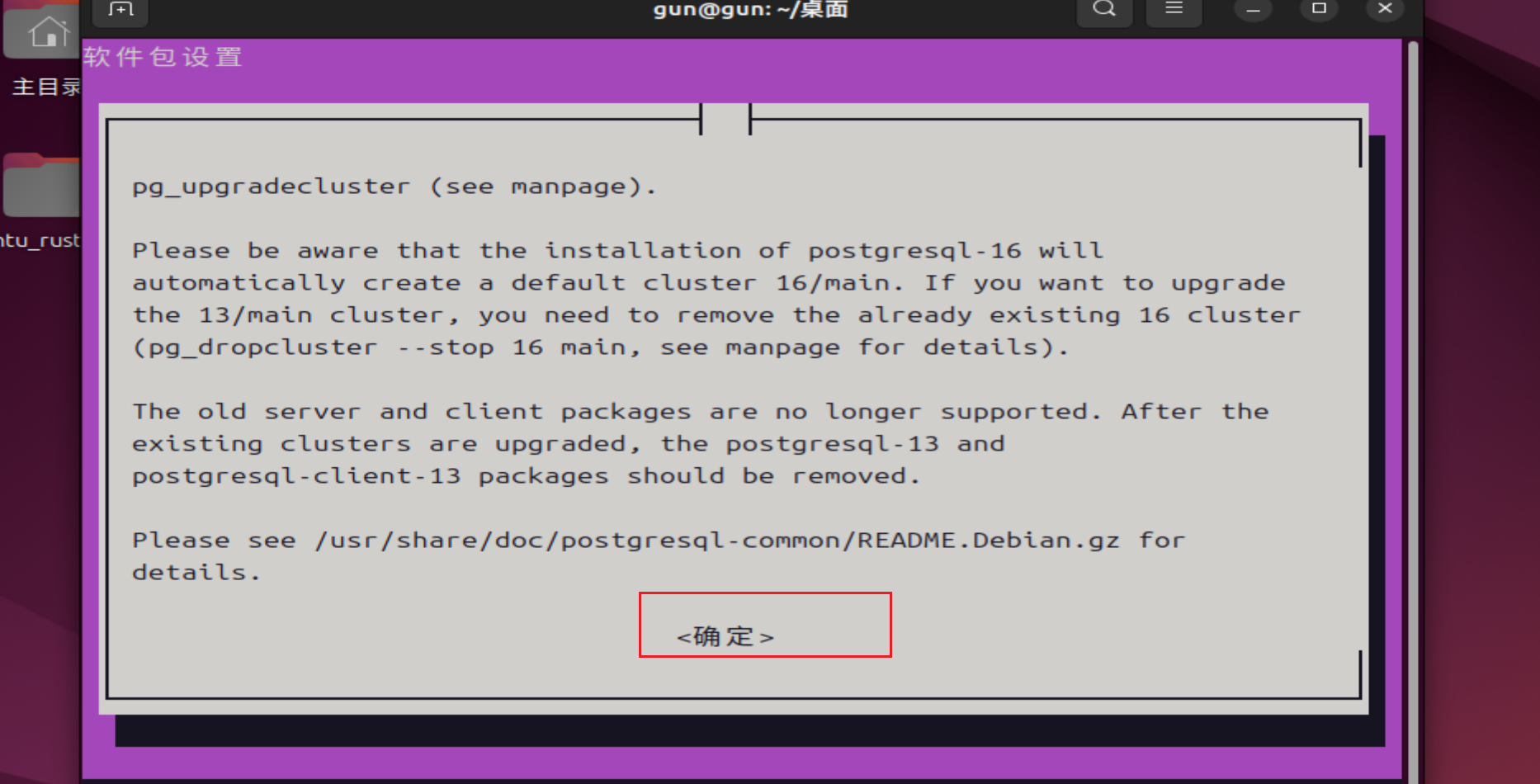
# 手动存储库配置安装
Manual Repository Configuration
配置流程在官方网站:Apt - PostgreSQL 维基 --- Apt - PostgreSQL wiki (opens new window)
# 默认身份登入
安装好postgre后,我们可以使用默认身份进行命令行登入。
sudo -u postgres psql postgres
# sudo -u 指定系统用户名 psql 数据名字
2
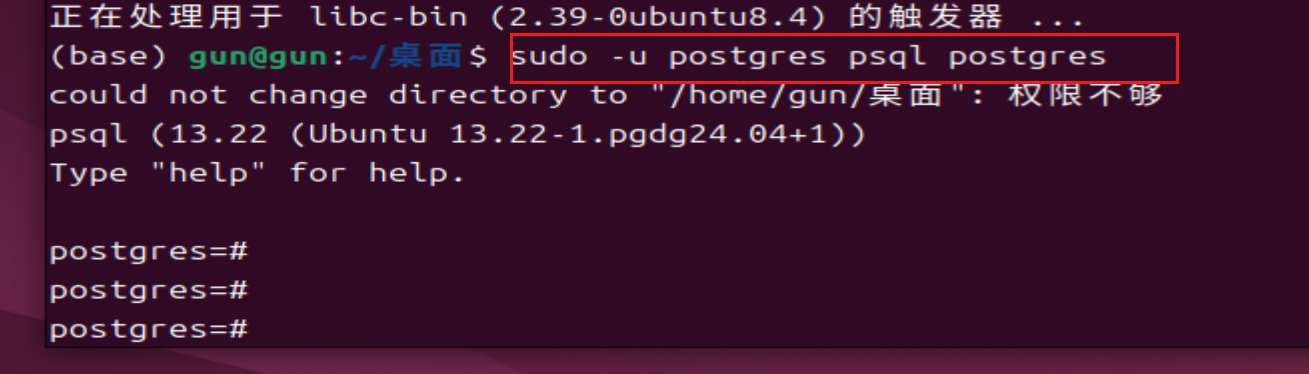
验证安装成功:
版本号是13.22
指定系统用户使用psql登入postgreSQL。没有指定使用那个数据库。
sudo -u postgres psql
sudo- 超级用户权限
- 作用:以其他用户身份执行命令
- 相当于:"请用管理员权限运行"
-u postgres- 指定用户
- 作用:以
postgres用户身份执行 - PostgreSQL 在安装时会自动创建专门的
postgres系统用户来管理数据库
psql- PostgreSQL 客户端工具
- 作用:PostgreSQL 的交互式命令行客户端
- 功能:可以执行 SQL 命令、管理数据库
postgres- 数据库名称
- 作用:指定要连接的数据库名
postgres是 PostgreSQL 安装后创建的默认数据库
# 解析版本号
安装成功后输入select version()就可以查看安装的版本。
postgres=# select version();
输出的版本信息如下:
PostgreSQL 13.22 (Ubuntu 13.22-1.pgdg24.04+1) on x86_64-pc-linux-gnu, compiled by gcc (Ubuntu 13.3.0-6ubuntu2~24.04) 13.3.0, 64-bit
上面的信息都是表示什么意思一个都看不懂?详细解释下。
- PostgreSQL 13.22 - 数据库主版本
13: 主版本号- 这是 PostgreSQL 的第13个大版本
- 每个主版本都有显著的功能改进
.22: 小版本号(补丁版本)- 这是第13个大版本的第22次更新
- 包含安全修复、bug修复,但不引入新功能
- ✅ 说明你的数据库保持得很好,经常更新
- (Ubuntu 13.22-1.pgdg24.04+1) - 打包信息
Ubuntu: 包管理系统- 这是为 Ubuntu 系统特别打包的版本
13.22-1: 包版本号13.22: PostgreSQL 版本-1: 包的第一次构建
pgdg24.04+1: 打包来源pgdg: PostgreSQL Global Development Group(官方开发组)24.04: 针对 Ubuntu 24.04 系统优化+1: 包的修订版本
- on x86_64-pc-linux-gnu - 运行平台
x86_64: CPU 架构- 64位 Intel/AMD 处理器
- 支持更多内存和更好性能
pc: 机器类型- 个人计算机架构
linux-gnu: 操作系统- GNU/Linux 系统
- compiled by gcc (Ubuntu 13.3.0-6ubuntu2~24.04) 13.3.0 - 编译信息
gcc: 编译器- GNU Compiler Collection,用于编译 PostgreSQL
Ubuntu 13.3.0-6ubuntu2~24.04: 编译器版本信息- Ubuntu 系统自带的 GCC 13.3.0 编译器
13.3.0: 编译器主版本- GCC 版本 13.3.0
- 64-bit - 架构位数
64-bit: 64位版本- 可以处理更大内存(超过4GB)
- 更好的性能
通俗易懂的解释
想象成汽车的规格说明:
PostgreSQL 13.22 (Ubuntu 13.22-1.pgdg24.04+1) on x86_64-pc-linux-gnu, compiled by gcc (Ubuntu 13.3.0-6ubuntu2~24.04) 13.3.0, 64-bit
- 🚗 PostgreSQL 13.22 = 丰田卡罗拉 2023款(车型+年份)
- 🔧 (Ubuntu...) = 由丰田4S店专门为本地道路调校的版本
- 🏭 x86_64-pc-linux-gnu = 在标准汽车生产线上制造
- 🔩 compiled by gcc... = 使用德国博世的专业工具制造
- 💪 64-bit = 2.0L排量发动机,动力强劲
这对你意味着什么?
好消息:
- 版本较新 - 13.22 是稳定版本
- 安全更新 - 小版本22说明安全漏洞已修复
- 64位性能 - 可以获得更好的性能
- 官方支持 - 来自 PostgreSQL 官方团队的打包
注意:
PostgreSQL 13 已经接近生命周期结束,建议考虑升级到更新版本:
# 查看升级选项
sudo apt-cache search postgresql-15
sudo apt-cache search postgresql-16
2
3
总结
你的 PostgreSQL 安装是:
- 版本:13.22(稳定但较老)
- 平台:64位 Ubuntu 系统
- 来源:官方维护的包
- 状态:安全更新良好,性能正常
这是一个完全可用的生产环境配置!
# 检查是否安装PostgreSQL 13
话说:安装容易,卸载难。
经过上面的安装成功后的环境。
检查安装包:
# 查看所有已安装的 PostgreSQL 相关包
dpkg -l | grep postgresql
# 或者更精确地查看 postgresql-13 相关包
dpkg -l | grep postgresql-13
# 查看具体的包名
dpkg --list | grep -i postgres
2
3
4
5
6
7
8
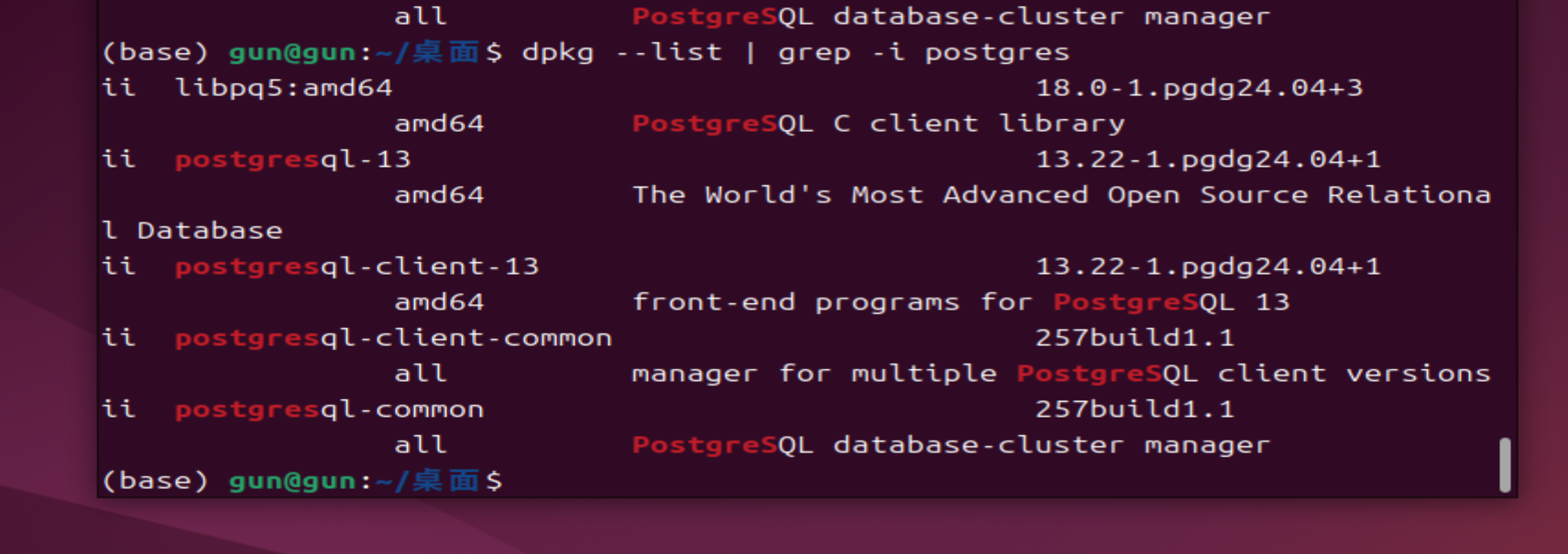
| 包命 | 描述 | 中文描述 |
|---|---|---|
| libpq5:amd64 | PostgreSQL C client library | PostgreSQL C客户端库。 |
| postgresql-13 | The World's Most Advanced Open Source Relational Database | 世界上最先进的开源关系数据库。 |
| postgresql-client-13 | front-end programs for PostgreSQL 13 | PostgreSQL 13的前端程序。 |
| postgresql-client-common | manager for multiple PostgreSQL client versions | 多个PostgreSQL客户端版本的管理器。 |
| postgresql-common | PostgreSQL database-cluster manager | PostgreSQL数据库集群管理器。 |
- libpq5:amd64 - PostgreSQL 客户端库
作用:这是 PostgreSQL 的 C 语言客户端库
- 📚 功能:允许其他程序连接到 PostgreSQL 数据库
- 🔗 依赖关系:很多应用程序(如 pgAdmin、其他数据库工具)都需要这个库来连接 PostgreSQL
- 💡 特点:即使卸载 PostgreSQL 服务器,这个库也可能被其他软件依赖,所以可以保留
- postgresql-13 - PostgreSQL 13 服务器
作用:PostgreSQL 数据库服务器主程序
- 🗄️ 功能:数据库引擎核心,负责数据存储、查询处理、事务管理等
- 📁 包含:数据库服务器进程、存储引擎、查询优化器等
- 🏠 安装位置:
/usr/lib/postgresql/13/
- postgresql-client-13 - PostgreSQL 13 客户端工具
作用:用于连接和管理 PostgreSQL 13 服务器的客户端程序
- 🔧 包含工具:
psql- 命令行客户端pg_dump- 数据库备份工具pg_restore- 数据库恢复工具createdb/dropdb- 数据库创建/删除工具
- 💻 用途:在本地或远程管理 PostgreSQL 数据库
- postgresql-client-common - 客户端通用管理工具
作用:管理多个 PostgreSQL 客户端版本
- 🔄 功能:
- 管理不同版本的客户端工具
- 处理客户端版本的切换
- 提供版本无关的客户端命令
- 🌐 特点:即使安装了多个 PostgreSQL 版本,这个包也能协调它们
- postgresql-common - PostgreSQL 通用管理工具
作用:管理多个 PostgreSQL 服务器实例
- 🛠️ 功能:
- 管理数据库集群(cluster)
- 处理多版本 PostgreSQL 共存
- 提供
pg_lsclusters、pg_createcluster等管理命令 - 管理服务启动/停止脚本
- 📊 包含命令:
pg_lsclusters- 列出所有数据库集群pg_createcluster- 创建新集群pg_dropcluster- 删除集群pg_ctlcluster- 控制集群状态
查看服务是否在运行:
systemctl status postgresql
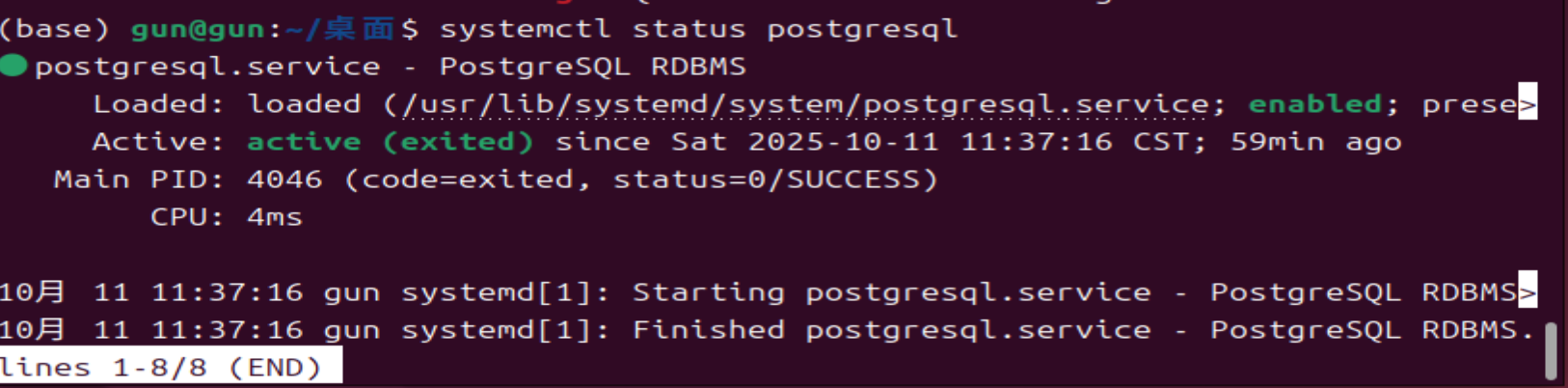
# 完全卸载PostgreSQL 13
# 卸载服务器和客户端
sudo apt-get remove --purge postgresql-13 postgresql-client-13
# 但保留通用工具(可能被其他软件依赖)
sudo apt-get remove --purge postgresql-13 postgresql-client-13
# 如果你想保留客户端工具连接其他服务器,只卸载服务器
sudo apt-get remove --purge postgresql-13
# 完全清理(包括通用工具)
sudo apt-get remove --purge postgresql-13 postgresql-client-13 postgresql-client-common postgresql-common
2
3
4
5
6
7
8
9
10
11
libpq5 通常保留,因为其他软件可能依赖它
卸载执行日志:
(base) gun@gun:~/桌面$ sudo apt-get remove --purge postgresql-13 postgresql-client-13 postgresql-client-common postgresql-common
[sudo] gun 的密码:
正在读取软件包列表... 完成
正在分析软件包的依赖关系树... 完成
正在读取状态信息... 完成
下列软件包是自动安装的并且现在不需要了:
libcommon-sense-perl libjson-perl libjson-xs-perl libpq5
libtypes-serialiser-perl
使用'sudo apt autoremove'来卸载它(它们)。
下列软件包将被【卸载】:
postgresql-13* postgresql-client-13* postgresql-client-common*
postgresql-common*
升级了 0 个软件包,新安装了 0 个软件包,要卸载 4 个软件包,有 371 个软件包未被升级。
解压缩后将会空出 55.1 MB 的空间。
您希望继续执行吗? [Y/n] y
(正在读取数据库 ... 系统当前共安装有 195628 个文件和目录。)
正在卸载 postgresql-13 (13.22-1.pgdg24.04+1) ...
update-alternatives: 警告: 链接组 psql.1.gz 已损坏,故强制重新安装候选项 /usr/share/postgresql/13/man/man1/psql.1.gz
正在卸载 postgresql-client-13 (13.22-1.pgdg24.04+1) ...
正在卸载 postgresql-common (257build1.1) ...
正在删除 通过 postgresql-common 从 /usr/bin/pg_config 到 /usr/bin/pg_config.libpq-dev 的转移
正在卸载 postgresql-client-common (257build1.1) ...
正在处理用于 man-db (2.12.0-4build2) 的触发器 ...
(正在读取数据库 ... 系统当前共安装有 193641 个文件和目录。)
正在清除 postgresql-client-common (257build1.1) 的配置文件 ...
正在清除 postgresql-common (257build1.1) 的配置文件 ...
dpkg: 警告: 卸载 postgresql-common 时,目录 /var/log/postgresql 非空,因而不会删除该目录
dpkg: 警告: 卸载 postgresql-common 时,目录 /var/lib/postgresql 非空,因而不会删除该目录
dpkg: 警告: 卸载 postgresql-common 时,目录 /etc/postgresql 非空,因而不会删除该目录
正在清除 postgresql-13 (13.22-1.pgdg24.04+1) 的配置文件 ...
Dropping cluster main...
(base) gun@gun:~/桌面$
2
3
4
5
6
7
8
9
10
11
12
13
14
15
16
17
18
19
20
21
22
23
24
25
26
27
28
29
30
31
32
卸载完成后再次登入无效:
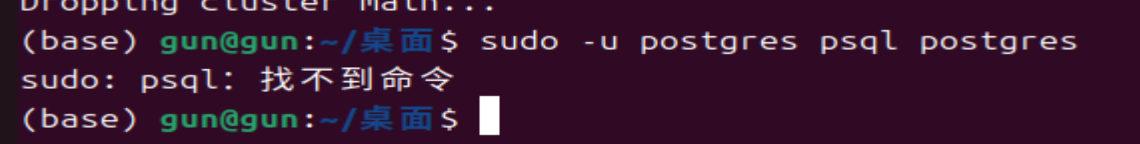
# 创建新用户
postgres=# CREATE USER anthony SUPERUSER;
将您看到的 anthony 替换为您的 Ubuntu 用户名。
# 创建新用户的语法格式。
CREATE USER 指定用户名字 SUPERUSER;
2
使用新创建的用户进行登入。
psql -U gun -d postgres
# 命令语法格式
psql -U 自己新创建的用户名 -d postgres
# 这个命令是错误的
psql -U postgres -d postgres
2
3
4
5
显示当前登入的是那个用户?
SELECT current_user;
postgres=# SELECT current_user;
current_user
--------------
gun
(1 行记录)
2
3
4
5
# 为用户设置密码
创建用户后我们要为用户设置一个密码。默认情况下新创建的用户是没有密码的。
登入用户命令行后输入如下名字进行修改密码。
postgres=# \password postgres
实战操作演示:
(base) gun@gun:~/桌面$ psql -U gun -d postgres
psql (13.22 (Ubuntu 13.22-1.pgdg24.04+1))
输入 "help" 来获取帮助信息.
# 指定那个用户要修改密码
postgres=# \password gun
# gun是用户的名字
Enter new password for user "gun":
# 再次确认用户设置的密码。
再次输入:
# 这个设置密码成功。
postgres=#
2
3
4
5
6
7
8
9
10
11
12
13
登入时问ai的问题。
(base) gun@gun:~/桌面$ psql -U gun -d postgres
psql (13.22 (Ubuntu 13.22-1.pgdg24.04+1))
输入 "help" 来获取帮助信息.
# 指定那个用户要修改密码
postgres=# \password gun
# gun是用户的名字
Enter new password for user "gun":
# 再次确认用户设置的密码。
再次输入:
# 这个设置密码成功。
postgres=#
为什么密码设置成功使用psql -U gun -d postgres登入不要输入密码为什么呢?
2
3
4
5
6
7
8
9
10
11
12
13
14
15
当系统用户名和数据库用户名相同时,允许无密码登录。这句话是正确的吗?
验证思路:
- 使用gun数据库用户登入psql,创建一个用户名为tunan的数据库用户。【注意:tunan必须是系统用户才能登入。】
- 登入tunan设置tunan的密码为tunan。【注意:必须先创建系统用户才可以登入。】
- 然后进行登入。
(base) gun@gun:~/桌面$ sudo -u tunan psql postgres
could not change directory to "/home/gun/桌面": 权限不够
psql (13.22 (Ubuntu 13.22-1.pgdg24.04+1))
Type "help" for help.
postgres=#
postgres=#
postgres=#
postgres=#
postgres=# SELECT current_user;
current_user
--------------
tunan
(1 row)
postgres=#
postgres=#
postgres=#
2
3
4
5
6
7
8
9
10
11
12
13
14
15
16
17
18
ubuntu怎么创建一个名字为tunan的用户你呢?
总结:
只有当前系统的用户是tunan才可以使用psql命令去登入。
如果当前用户是gun时,使用psql登入tunan用户是无法进行登入的。
tunan@gun:/home/gun/桌面$ psql -U tunan -d postgres
could not change directory to "/home/gun/桌面": 权限不够
psql (13.22 (Ubuntu 13.22-1.pgdg24.04+1))
Type "help" for help.
postgres=#
2
3
4
5
6
# 重新启动postgresql服务
sudo systemctl restart postgresql