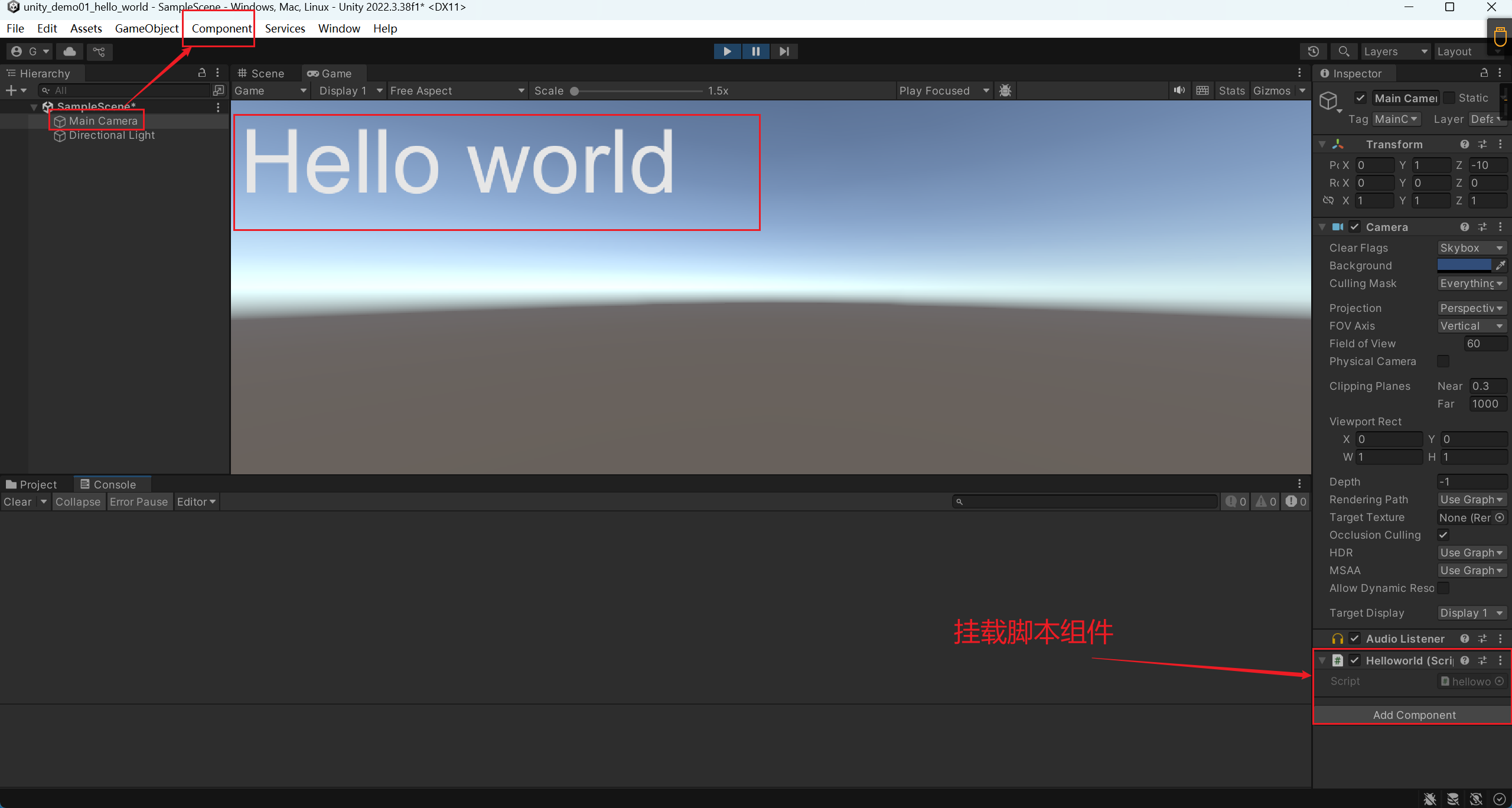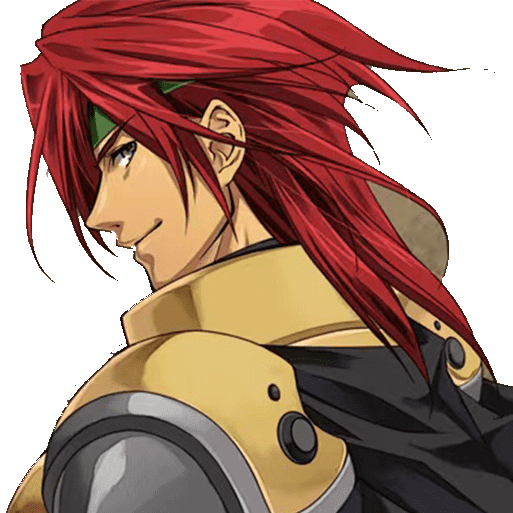# 创建一个hello world程序
Unity 的 C#是运行在 Mono 平台上,微软的 C#则是运行在.Net 平台上。
Mono 平台与.Net 平台是什么区别?
# 安装unity hub
使用自己的手机号进行登入。
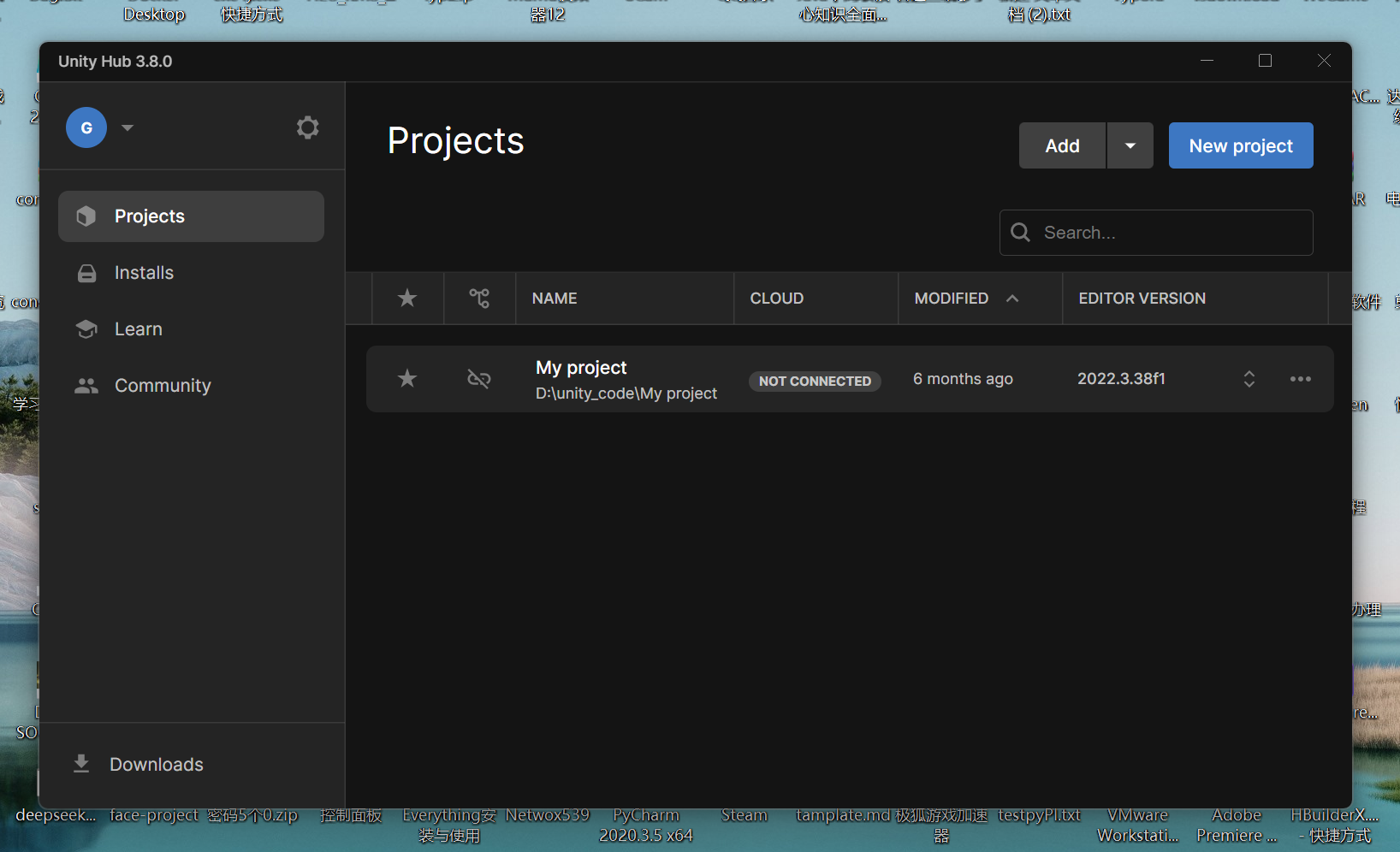
# 设置unity hub
将英文改为中文:
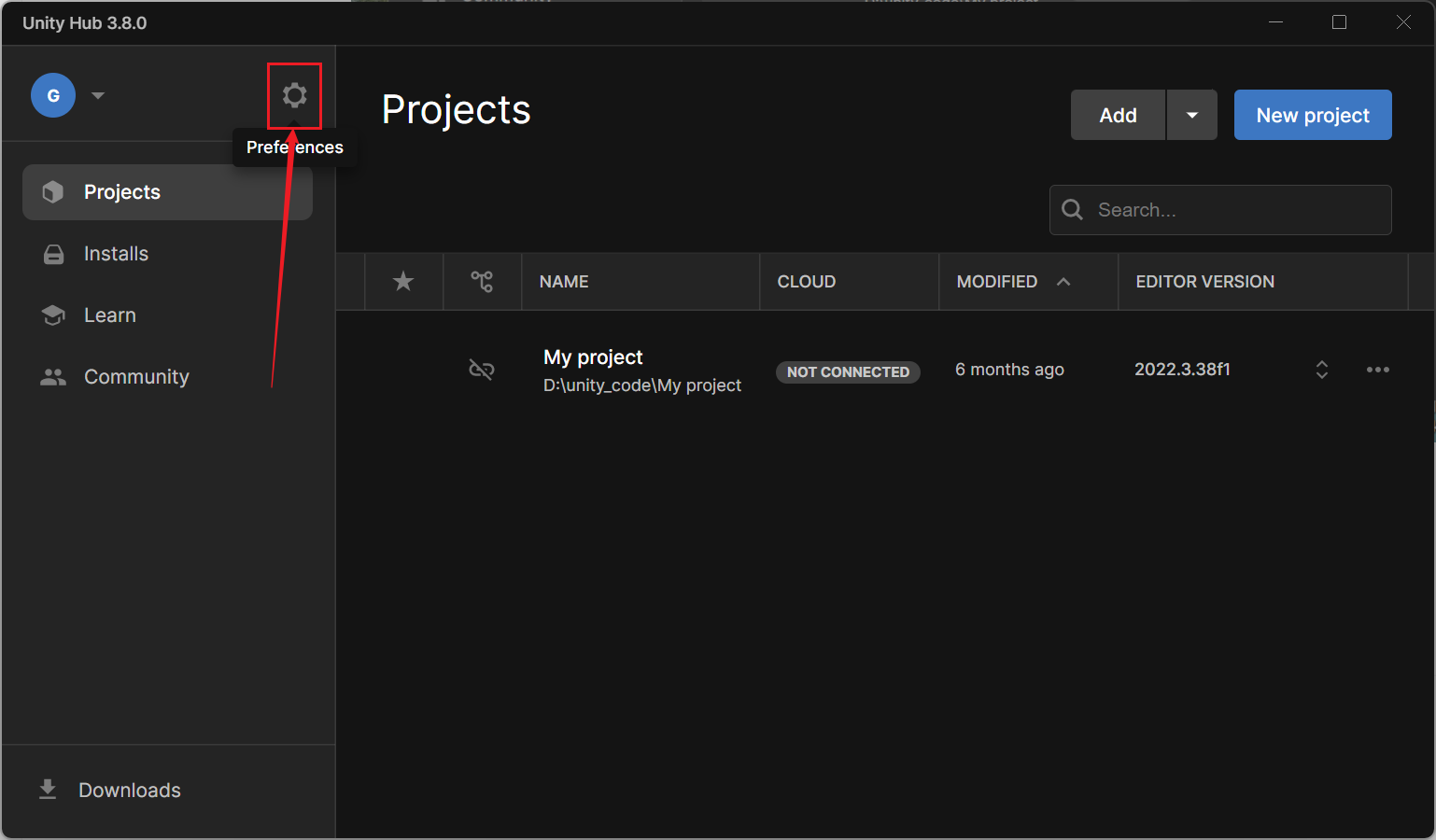
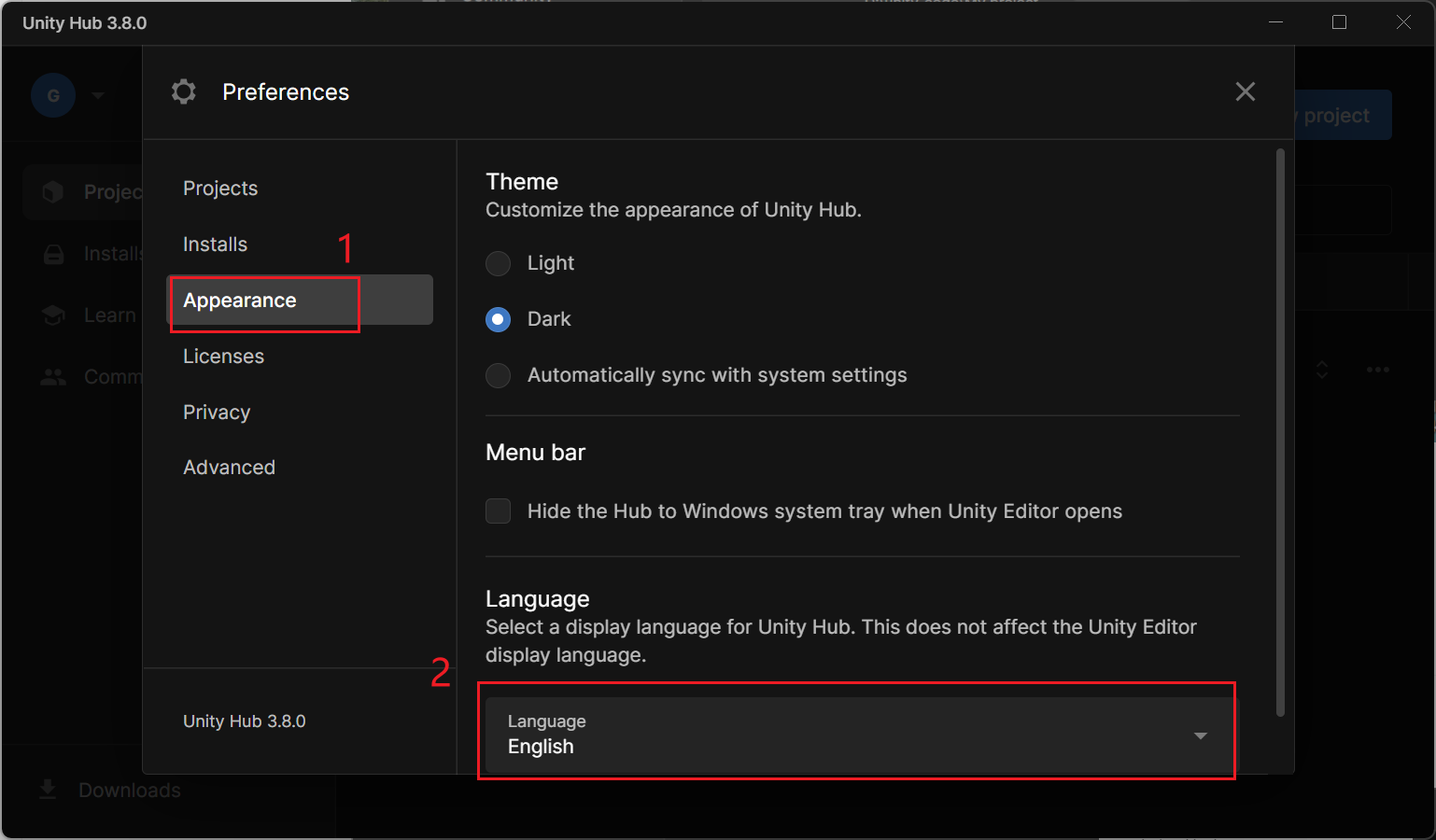
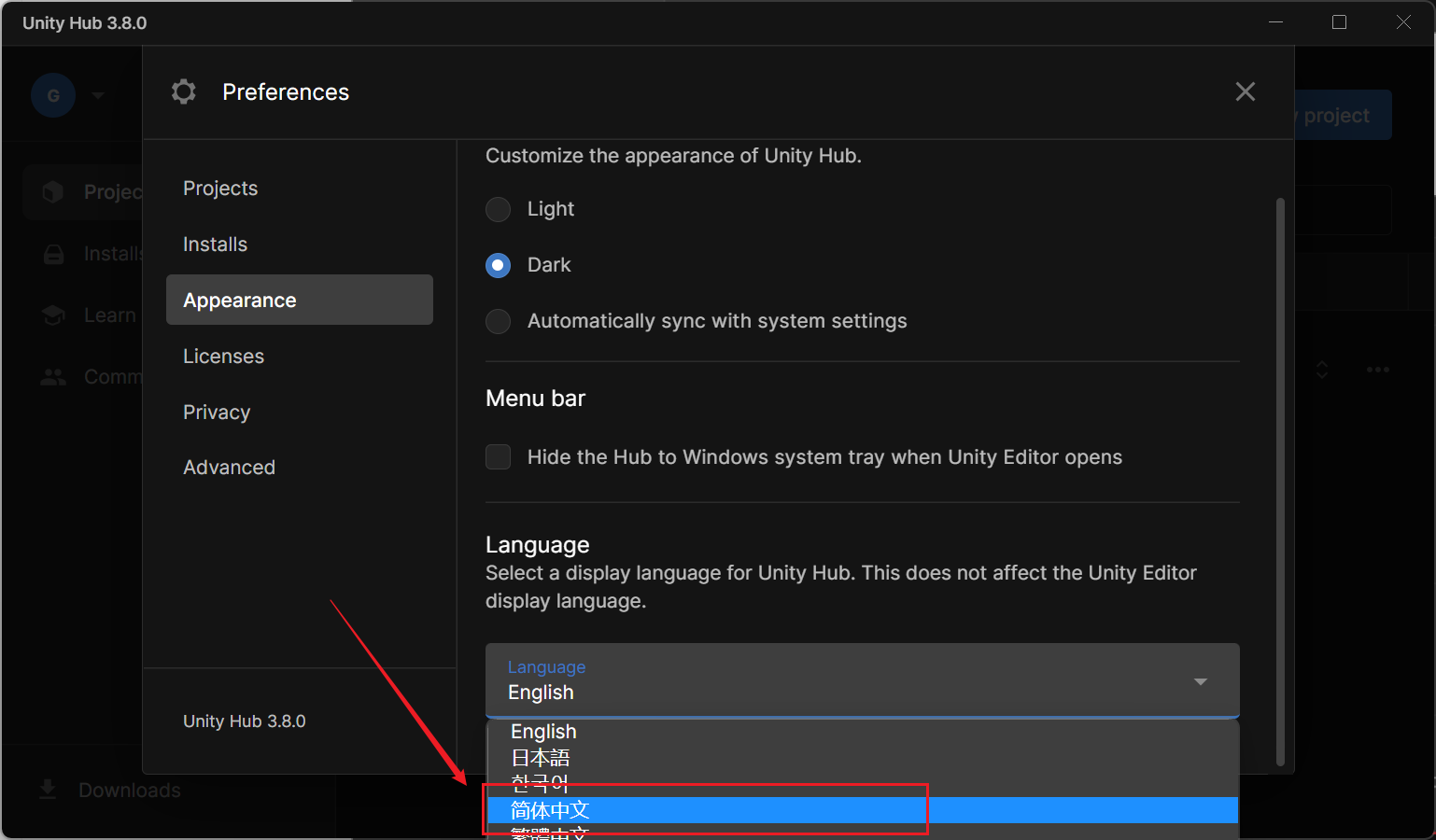
设置后的效果如下图:

# 创建项目
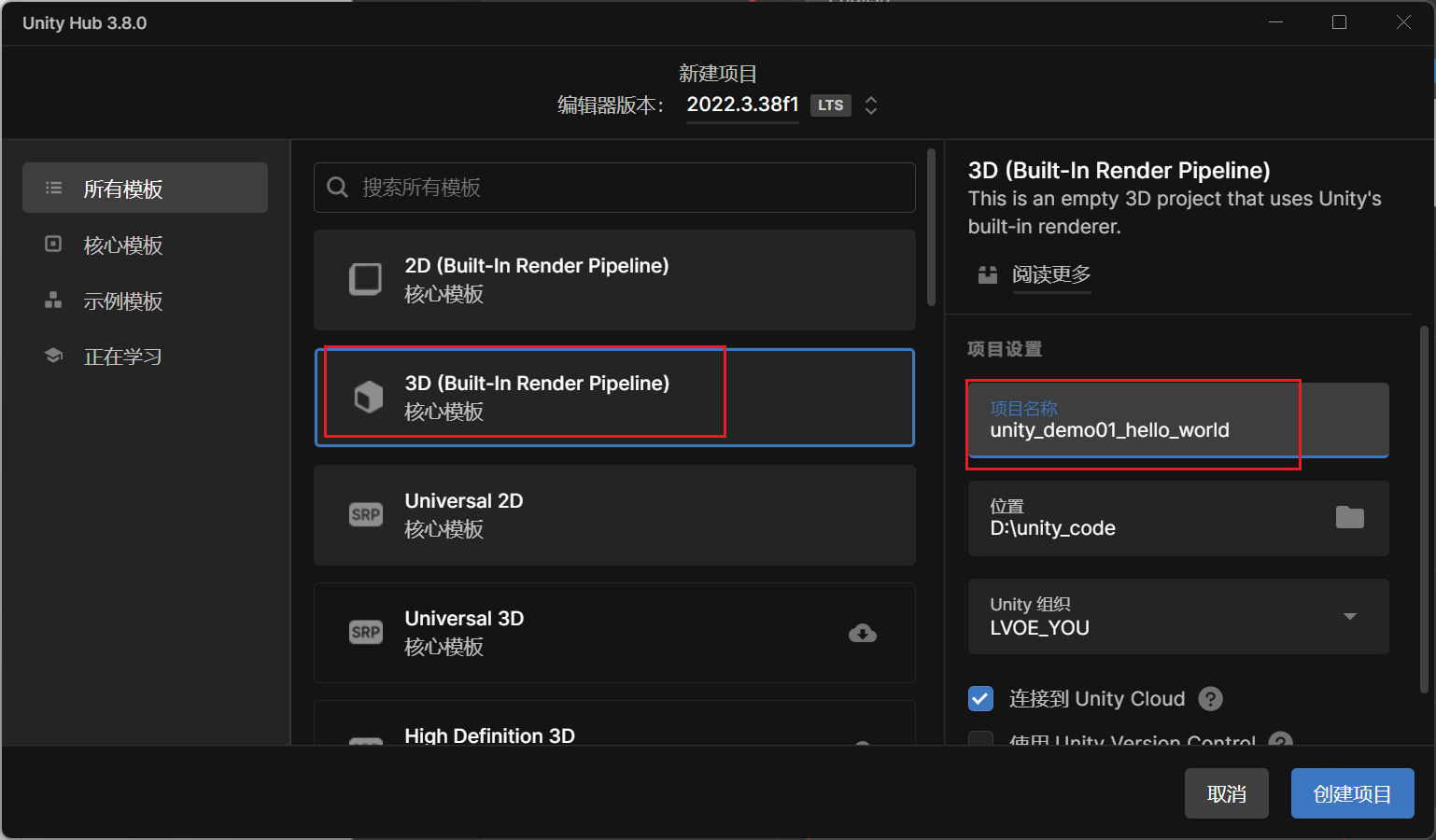
# 窗口面板ui详解
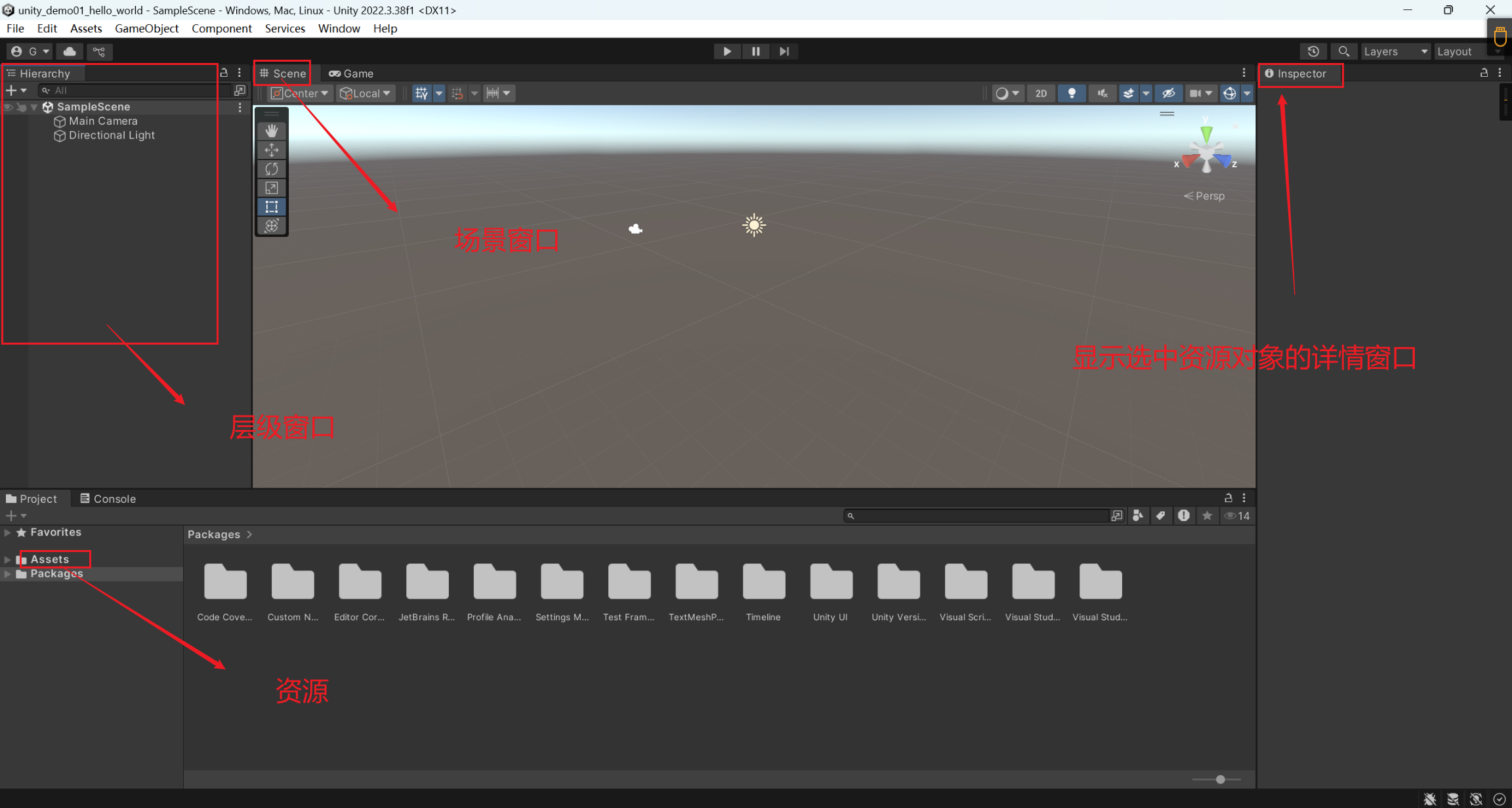
**hierarchy窗口:**允许场景中游戏体对象的名字重复。
# 创建脚本文件
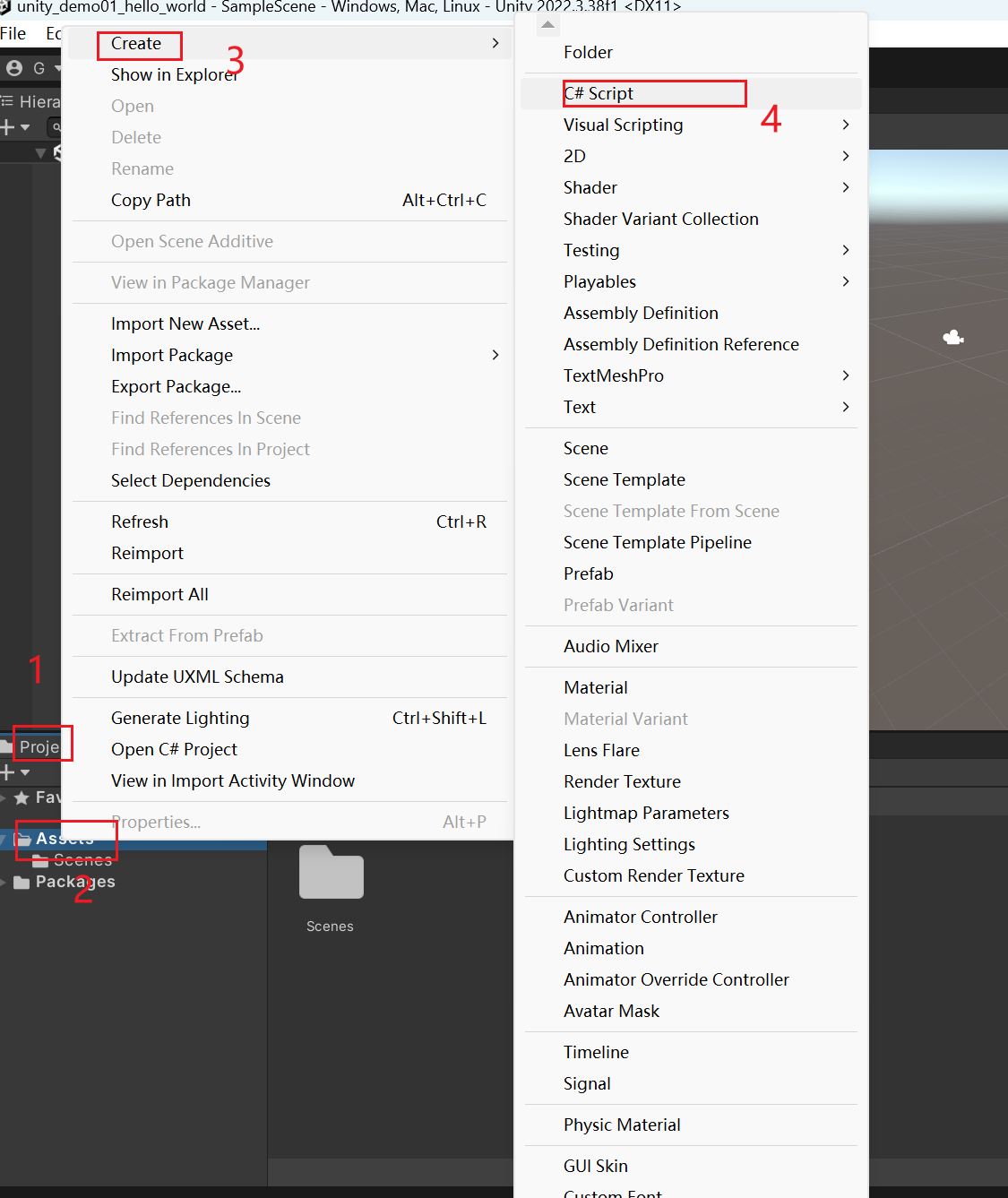
using System.Collections;
using System.Collections.Generic;
using UnityEngine;
// 脚本的类名 与文件名 一定 要一致。
public class helloworld : MonoBehaviour
{
// 在第一帧更新之前调用Start
// Start is called before the first frame update
void Start()
{
}
// 每帧调用一次更新
// Update is called once per frame
void Update()
{
}
void OnGUI()
{
// 改变 字符的大小
GUI.skin.label.fontSize = 100;
GUI.Label(new Rect(10, 10, Screen.width, Screen.height), "Hello world");
}
}
1
2
3
4
5
6
7
8
9
10
11
12
13
14
15
16
17
18
19
20
21
22
23
24
25
26
27
28
29
2
3
4
5
6
7
8
9
10
11
12
13
14
15
16
17
18
19
20
21
22
23
24
25
26
27
28
29
# 项目运行操作步骤
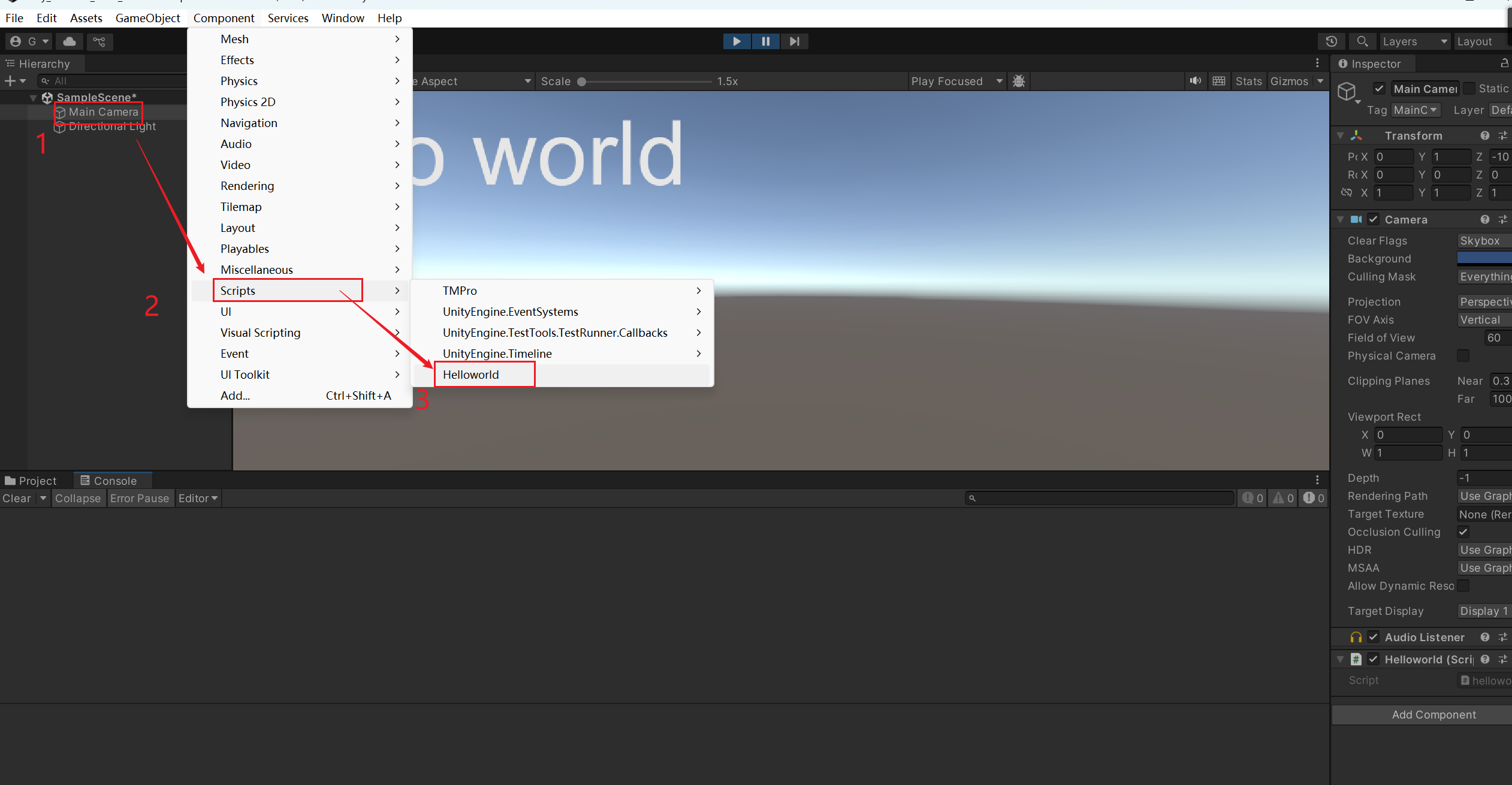
回到Unity的编辑器中,在Hirerarchy窗口中选择Main Camera,选中摄像机,在菜单栏中选择:【Component】——》【Script】——》【Hello World】。这样做是为了将脚本指定给摄像机的对象实体。
快捷操作:直接将自己编写的helloworld的脚本拖动到摄像机的Inspector的窗口空白处。
# 运行效果