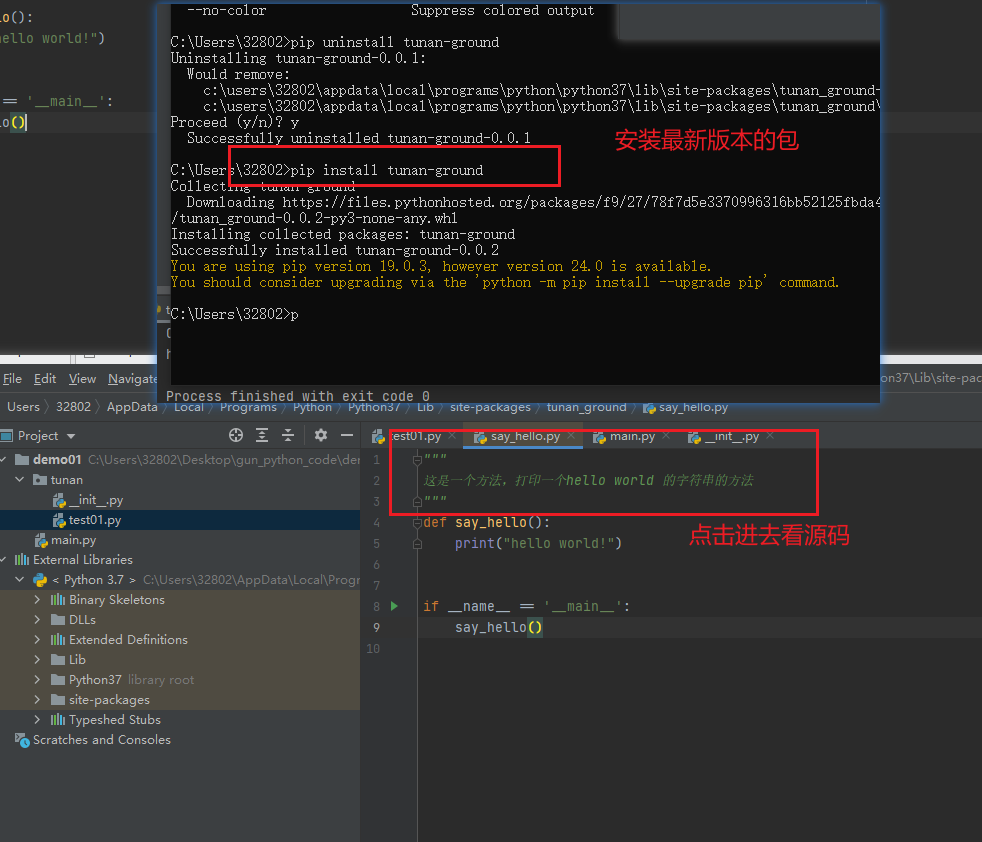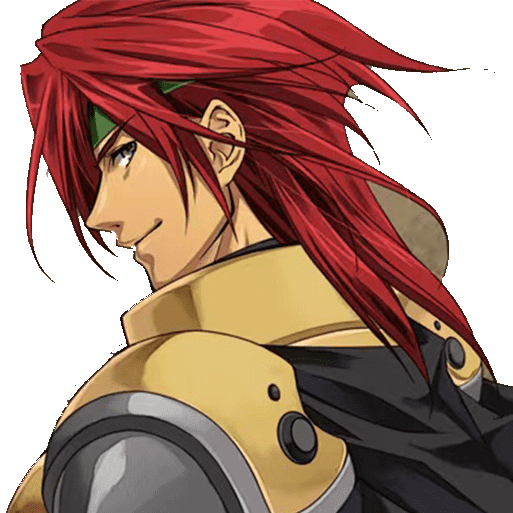# 打包python项目
# 案例需求描述
- 创建一个自己的项目工程结构。
- 打包项目,上传到pypi上。
- 通过pip进行本地安装测试是否发布成功。
# 01)创建包文件
也就是一个工程目录文件结果
packaging_tutorial/
├── LICENSE
├── pyproject.toml
├── README.md
├── src/
│ └── example_package_YOUR_USERNAME_HERE/
│ ├── __init__.py
│ └── example.py
└── tests/
1
2
3
4
5
6
7
8
9
2
3
4
5
6
7
8
9
| 目录与文件名 | 描述 |
|---|---|
| packaging_tutorial | 工程的根目录 |
| LICENSE | 开源的协议文件 |
| pyproject.toml | |
| README.md | 介绍项目的文件 |
| src | 项目的源码目录 |
| tests | 测试代码目录 |
# 构建
pyproject.toml文件
下面是一个简单无用的案例:配置元数据可以参看。
[build-system]
requires = ["hatchling"]
build-backend = "hatchling.build"
1
2
3
2
3
# 02)配置元数据
[project]
name = "tunan_ground"
version = "0.0.1"
authors = [
{ name="wutunan", email="[email protected]" },
]
description = "wutunan say hello"
readme = "README.md"
requires-python = ">=3.7"
classifiers = [
"Programming Language :: Python :: 3",
"License :: OSI Approved :: MIT License",
"Operating System :: OS Independent",
]
[project.urls]
Homepage = "https://github.com/pypa/sampleproject"
Issues = "https://github.com/pypa/sampleproject/issues"
1
2
3
4
5
6
7
8
9
10
11
12
13
14
15
16
17
18
2
3
4
5
6
7
8
9
10
11
12
13
14
15
16
17
18
# 创建README.md
# Example Package
This is a simple example package. You can use
[GitHub-flavored Markdown](https://guides.github.com/features/mastering-markdown/)
to write your content.
1
2
3
4
5
2
3
4
5
# 03)生成分发存档
- 第一步:确保pip是否是最新。
下一步是为包生成分发包 (opens new window)。这些是上传到 Python 的存档 包索引,可以通过 pip (opens new window) 安装。
确保您安装了最新版本的 PyPA 版本 (opens new window):
py -m pip install --upgrade build
1
- 第二步构建
现在,从所在的同一目录运行此命令:pyproject.toml
py -m build
1
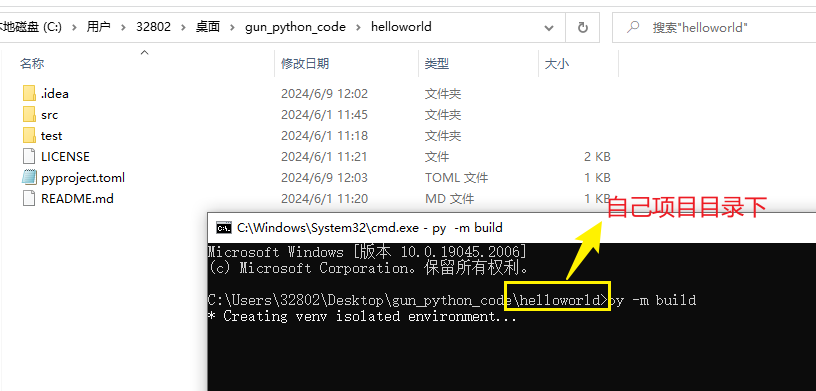
此命令应输出大量文本,完成后应生成两个 目录中的文件:dist
dist/
├── example_package_YOUR_USERNAME_HERE-0.0.1-py3-none-any.whl
└── example_package_YOUR_USERNAME_HERE-0.0.1.tar.gz
1
2
3
2
3
开始构建的过程日志
## 开始构建
C:\Users\32802\Desktop\gun_python_code\helloworld>py -m build
* Creating venv isolated environment...
* Installing packages in isolated environment... (setuptools >= 40.8.0)
* Getting build dependencies for sdist...
running egg_info
creating src\tunan_ground.egg-info
writing src\tunan_ground.egg-info\PKG-INFO
writing dependency_links to src\tunan_ground.egg-info\dependency_links.txt
writing top-level names to src\tunan_ground.egg-info\top_level.txt
writing manifest file 'src\tunan_ground.egg-info\SOURCES.txt'
reading manifest file 'src\tunan_ground.egg-info\SOURCES.txt'
adding license file 'LICENSE'
writing manifest file 'src\tunan_ground.egg-info\SOURCES.txt'
* Building sdist...
running sdist
running egg_info
writing src\tunan_ground.egg-info\PKG-INFO
writing dependency_links to src\tunan_ground.egg-info\dependency_links.txt
writing top-level names to src\tunan_ground.egg-info\top_level.txt
reading manifest file 'src\tunan_ground.egg-info\SOURCES.txt'
adding license file 'LICENSE'
writing manifest file 'src\tunan_ground.egg-info\SOURCES.txt'
running check
creating tunan_ground-0.0.1
creating tunan_ground-0.0.1\src
creating tunan_ground-0.0.1\src\tunan_ground
creating tunan_ground-0.0.1\src\tunan_ground.egg-info
creating tunan_ground-0.0.1\test
copying files to tunan_ground-0.0.1...
copying LICENSE -> tunan_ground-0.0.1
copying README.md -> tunan_ground-0.0.1
copying pyproject.toml -> tunan_ground-0.0.1
copying src\tunan_ground\__init__.py -> tunan_ground-0.0.1\src\tunan_ground
copying src\tunan_ground\say_hello.py -> tunan_ground-0.0.1\src\tunan_ground
copying src\tunan_ground.egg-info\PKG-INFO -> tunan_ground-0.0.1\src\tunan_ground.egg-info
copying src\tunan_ground.egg-info\SOURCES.txt -> tunan_ground-0.0.1\src\tunan_ground.egg-info
copying src\tunan_ground.egg-info\dependency_links.txt -> tunan_ground-0.0.1\src\tunan_ground.egg-info
copying src\tunan_ground.egg-info\top_level.txt -> tunan_ground-0.0.1\src\tunan_ground.egg-info
copying test\test01.py -> tunan_ground-0.0.1\test
Writing tunan_ground-0.0.1\setup.cfg
Creating tar archive
removing 'tunan_ground-0.0.1' (and everything under it)
* Building wheel from sdist
* Creating venv isolated environment...
* Installing packages in isolated environment... (setuptools >= 40.8.0)
* Getting build dependencies for wheel...
running egg_info
writing src\tunan_ground.egg-info\PKG-INFO
writing dependency_links to src\tunan_ground.egg-info\dependency_links.txt
writing top-level names to src\tunan_ground.egg-info\top_level.txt
reading manifest file 'src\tunan_ground.egg-info\SOURCES.txt'
adding license file 'LICENSE'
writing manifest file 'src\tunan_ground.egg-info\SOURCES.txt'
* Installing packages in isolated environment... (wheel)
* Building wheel...
running bdist_wheel
running build
running build_py
creating build
creating build\lib
creating build\lib\tunan_ground
copying src\tunan_ground\say_hello.py -> build\lib\tunan_ground
copying src\tunan_ground\__init__.py -> build\lib\tunan_ground
running egg_info
writing src\tunan_ground.egg-info\PKG-INFO
writing dependency_links to src\tunan_ground.egg-info\dependency_links.txt
writing top-level names to src\tunan_ground.egg-info\top_level.txt
reading manifest file 'src\tunan_ground.egg-info\SOURCES.txt'
adding license file 'LICENSE'
writing manifest file 'src\tunan_ground.egg-info\SOURCES.txt'
installing to build\bdist.win-amd64\wheel
running install
running install_lib
creating build\bdist.win-amd64
creating build\bdist.win-amd64\wheel
creating build\bdist.win-amd64\wheel\tunan_ground
copying build\lib\tunan_ground\say_hello.py -> build\bdist.win-amd64\wheel\.\tunan_ground
copying build\lib\tunan_ground\__init__.py -> build\bdist.win-amd64\wheel\.\tunan_ground
running install_egg_info
Copying src\tunan_ground.egg-info to build\bdist.win-amd64\wheel\.\tunan_ground-0.0.1-py3.7.egg-info
running install_scripts
creating build\bdist.win-amd64\wheel\tunan_ground-0.0.1.dist-info\WHEEL
creating 'C:\Users\32802\Desktop\gun_python_code\helloworld\dist\.tmp-vl9gcgme\tunan_ground-0.0.1-py3-none-any.whl' and adding 'build\bdist.win-amd64\wheel' to it
adding 'tunan_ground/__init__.py'
adding 'tunan_ground/say_hello.py'
adding 'tunan_ground-0.0.1.dist-info/LICENSE'
adding 'tunan_ground-0.0.1.dist-info/METADATA'
adding 'tunan_ground-0.0.1.dist-info/WHEEL'
adding 'tunan_ground-0.0.1.dist-info/top_level.txt'
adding 'tunan_ground-0.0.1.dist-info/RECORD'
removing build\bdist.win-amd64\wheel
Successfully built tunan_ground-0.0.1.tar.gz and tunan_ground-0.0.1-py3-none-any.whl
1
2
3
4
5
6
7
8
9
10
11
12
13
14
15
16
17
18
19
20
21
22
23
24
25
26
27
28
29
30
31
32
33
34
35
36
37
38
39
40
41
42
43
44
45
46
47
48
49
50
51
52
53
54
55
56
57
58
59
60
61
62
63
64
65
66
67
68
69
70
71
72
73
74
75
76
77
78
79
80
81
82
83
84
85
86
87
88
89
90
91
92
93
94
2
3
4
5
6
7
8
9
10
11
12
13
14
15
16
17
18
19
20
21
22
23
24
25
26
27
28
29
30
31
32
33
34
35
36
37
38
39
40
41
42
43
44
45
46
47
48
49
50
51
52
53
54
55
56
57
58
59
60
61
62
63
64
65
66
67
68
69
70
71
72
73
74
75
76
77
78
79
80
81
82
83
84
85
86
87
88
89
90
91
92
93
94
# 上传分发存档到【testPyPI】
测试用的
- testPyPI是测试使用的环境,注意:包发布后是不可以进行修改的。谨慎操作!
- 注册TestPyPI 帐户
您需要做的第一件事是在 TestPyPI 上注册一个帐户,这是用于测试和实验的包索引的单独实例。对于像本教程这样我们不一定想上传到实际索引的事情来说,这非常有用。要注册帐户,请转到 https://test.pypi.org/account/register/ 并完成该页面上的步骤。您还需要验证您的电子邮件地址,然后才能上传任何包裹。有关详细信息,请参阅使用 TestPyPI。
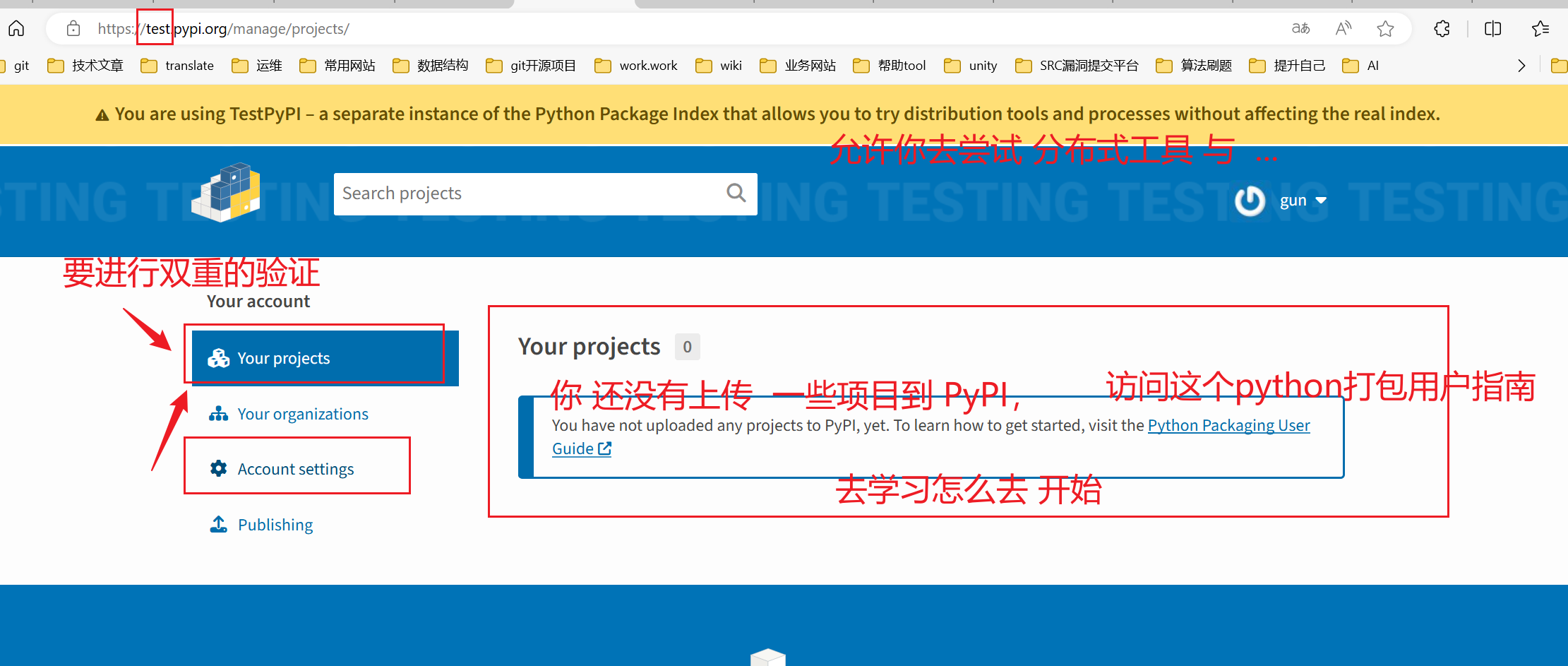
- 安全上传
若要安全地上传项目,需要 PyPI API 令牌。在 https://test.pypi.org/manage/account/#api-tokens 创建一个,将“范围”设置为“整个帐户”。在复制并保存令牌之前,不要关闭页面,因为您将不会再看到该令牌。
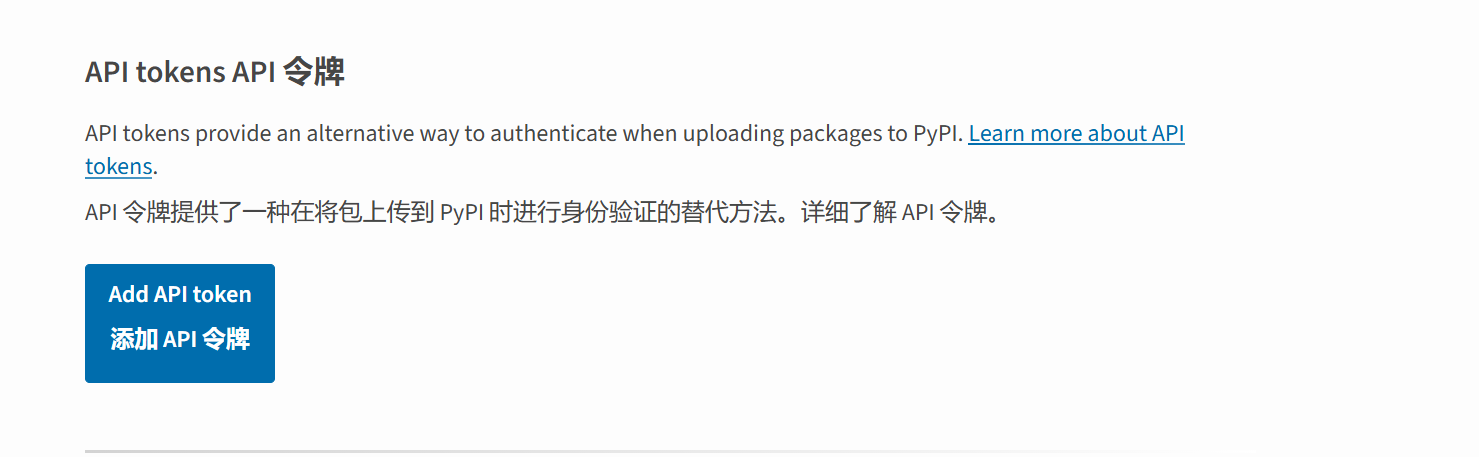
创建token
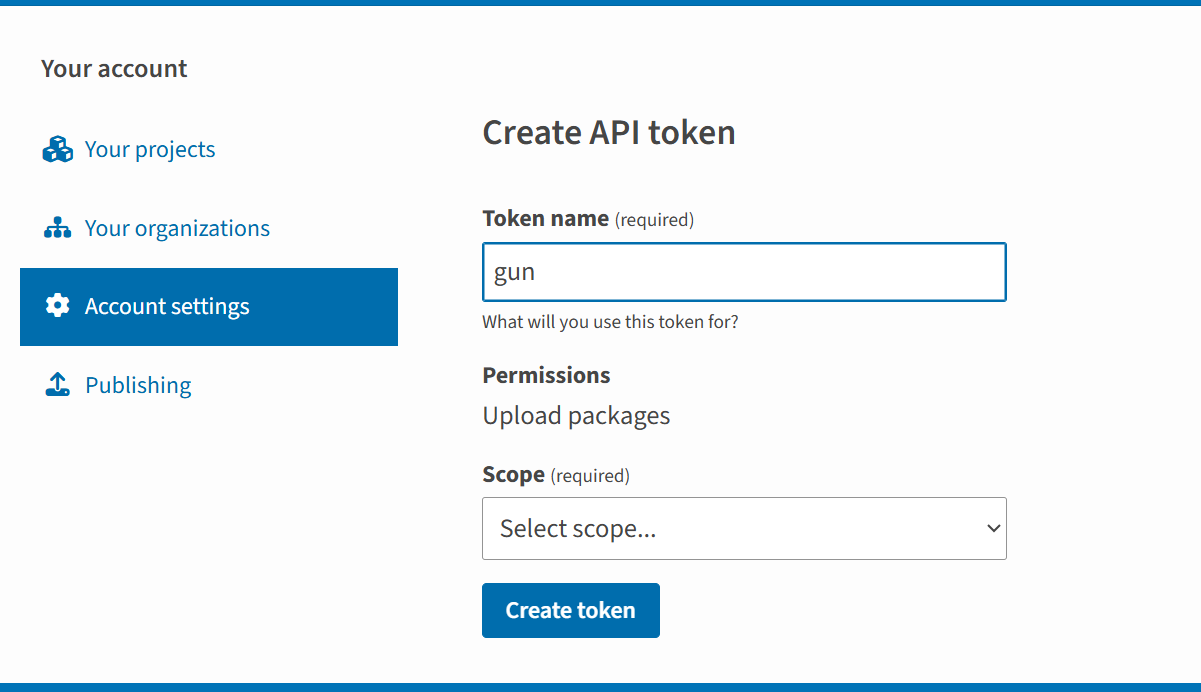
- 成功创建token
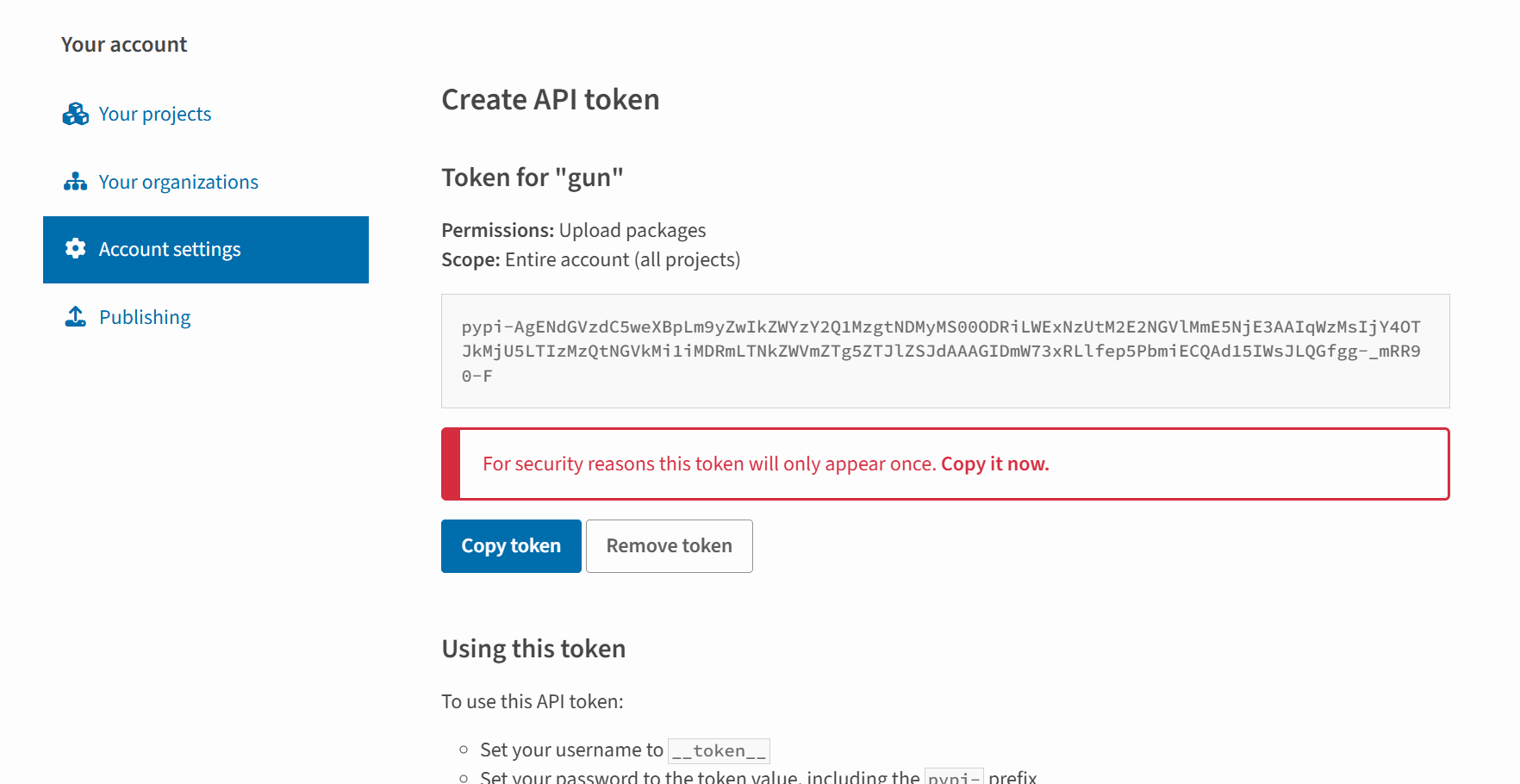
上传分发包,需要安装Twine
py -m pip install --upgrade twine
1
安装后,运行 Twine ,并上传以下所有存档:dist\
windows
py -m twine upload --repository testpypi dist/*
1
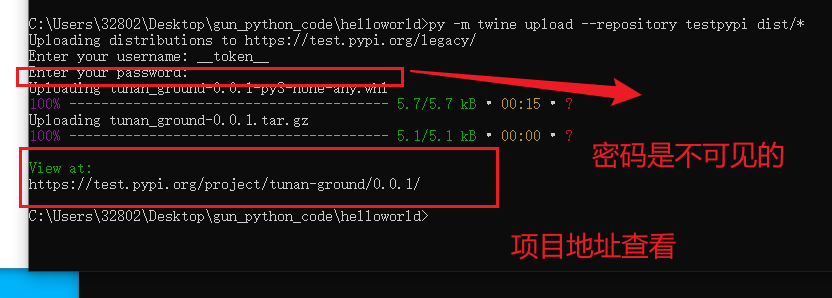
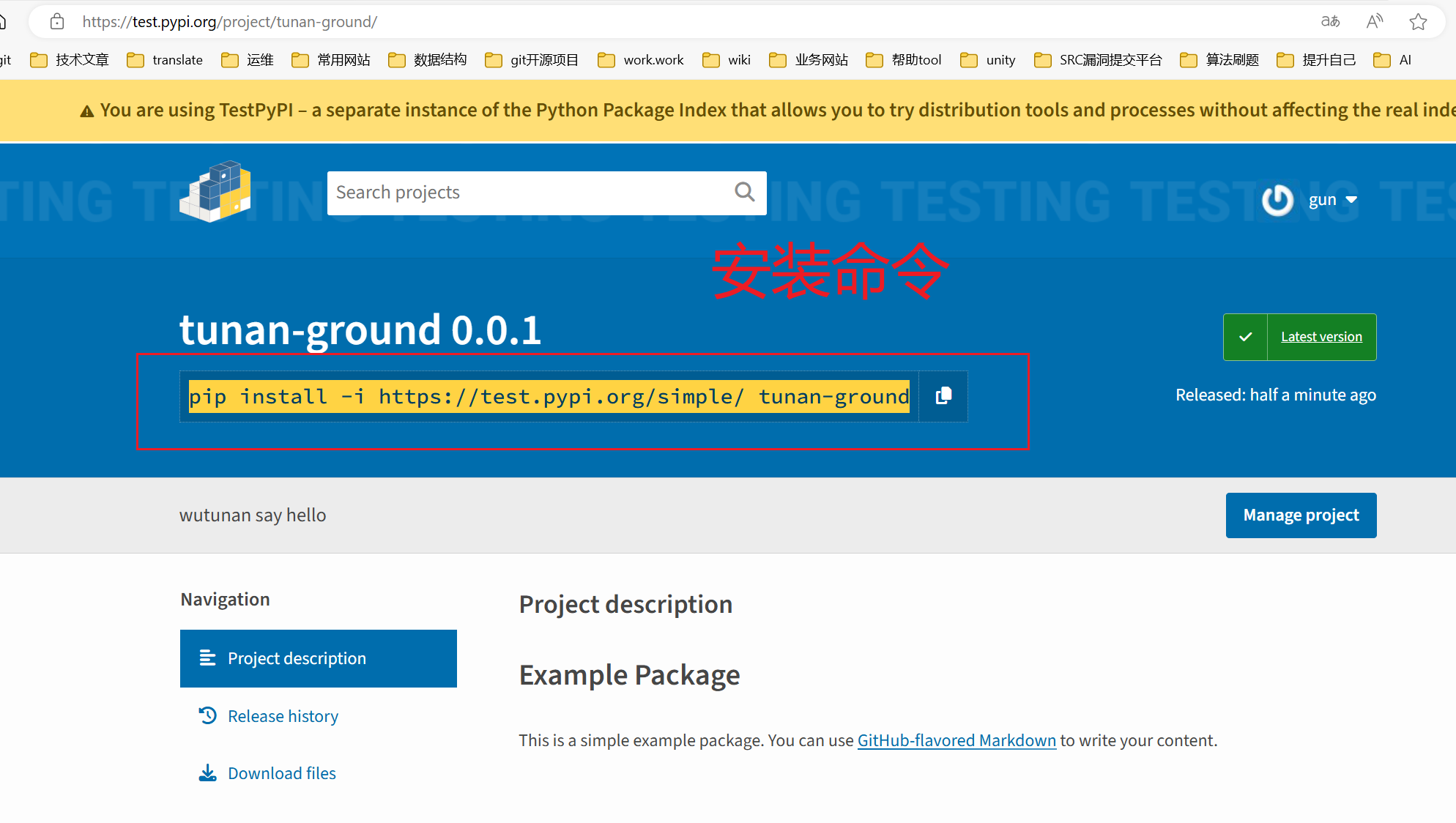
# 04)上传包到pypi
- 进行上传。注意:testpypi改为:pypi。【与上传testpypi环境同理】
py -m twine upload --repository pypi dist/*
1
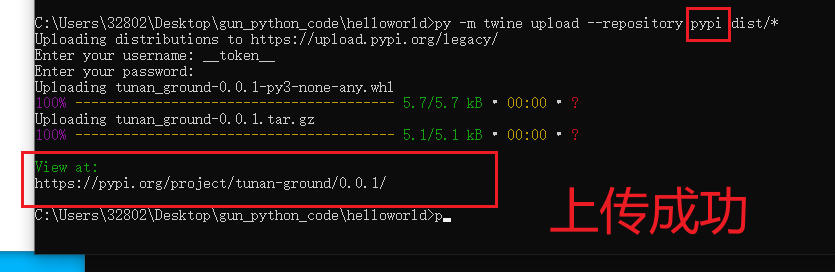
- 输入账号密码
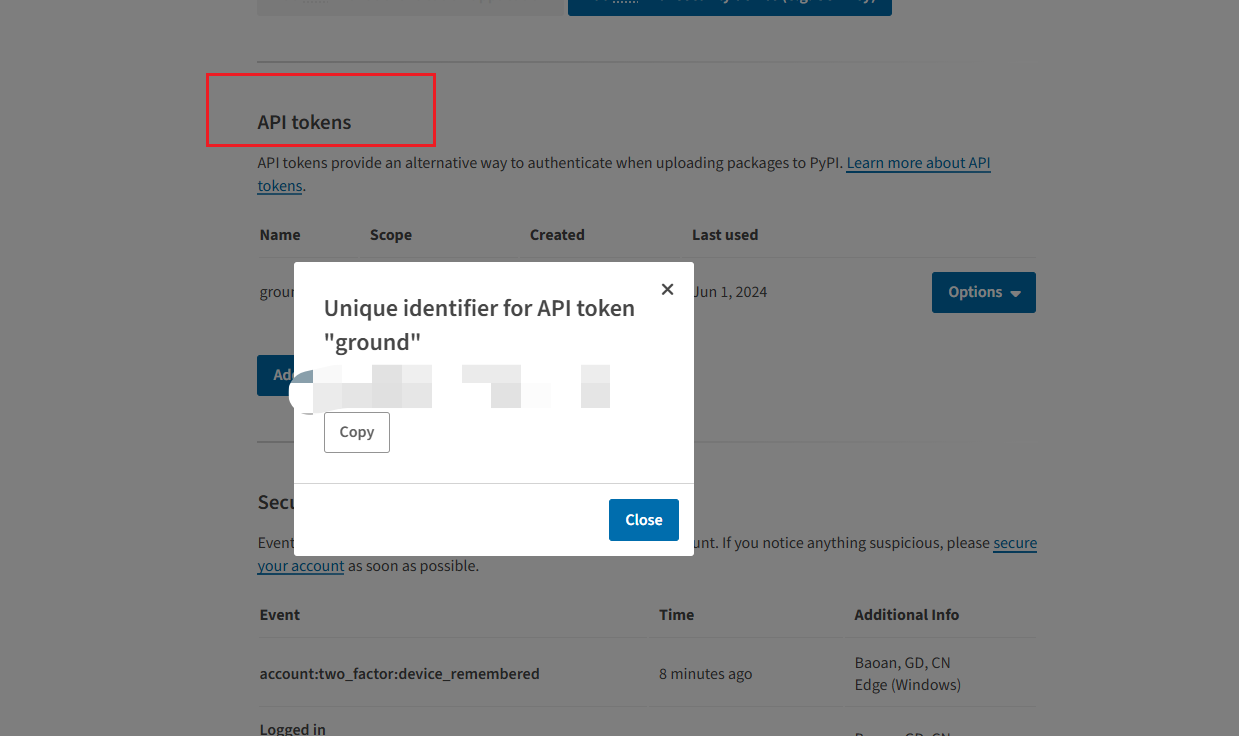
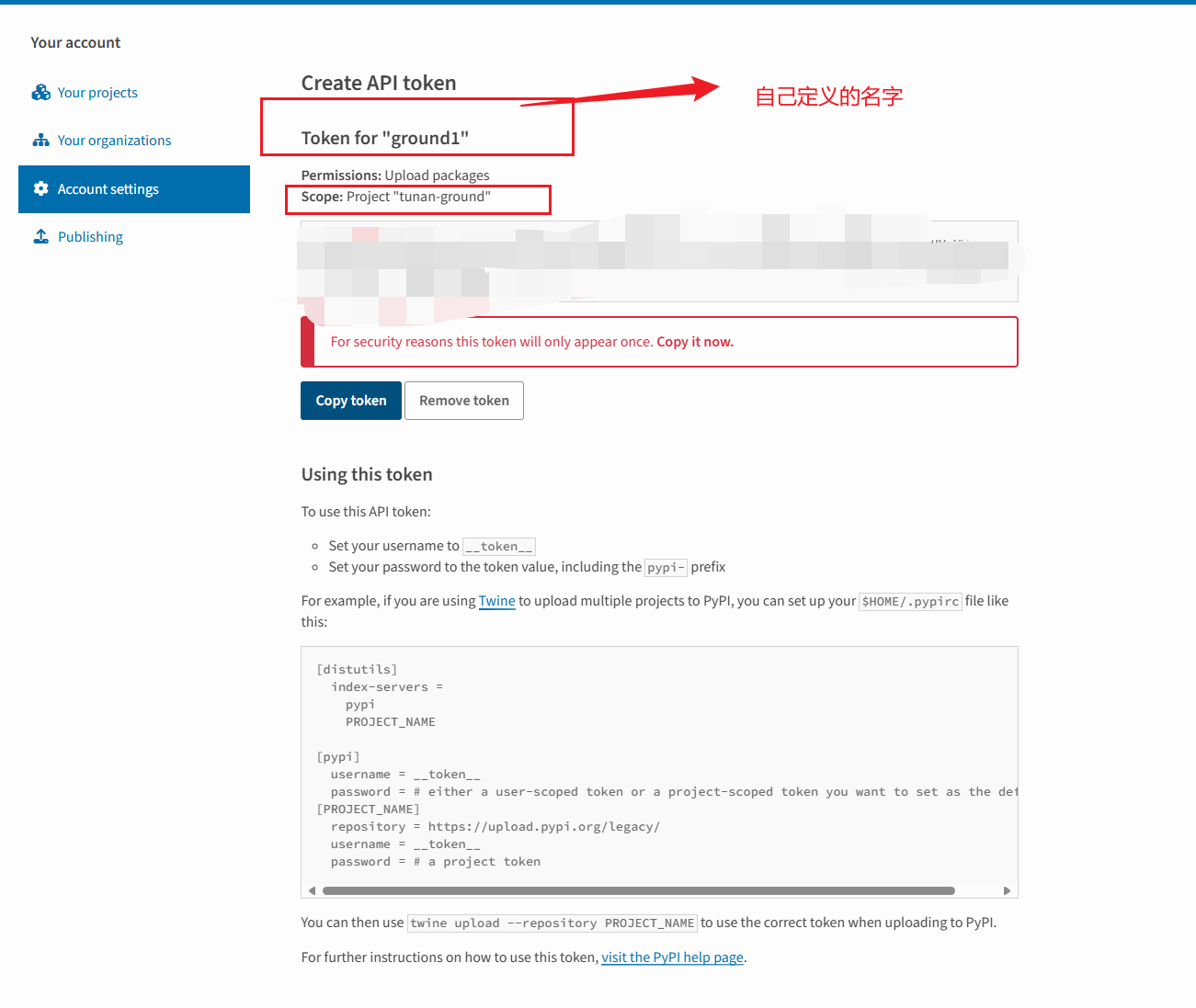
- 怎么去使用这个token。
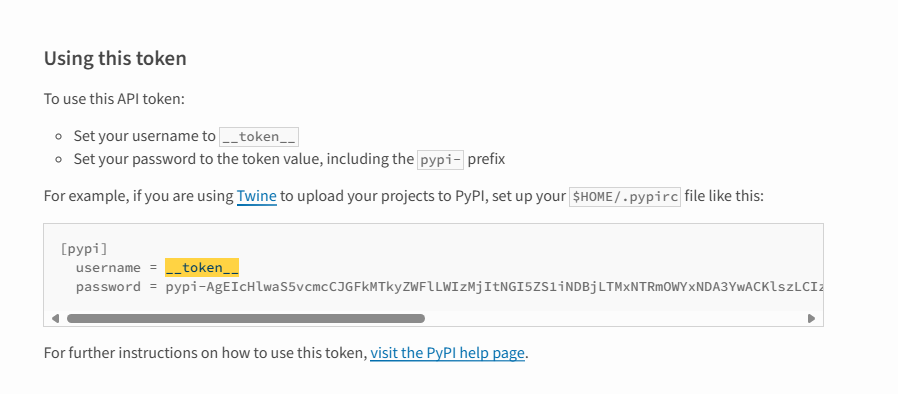
- 上传自己写的包到pypi上。登入账号去管理后台查看。
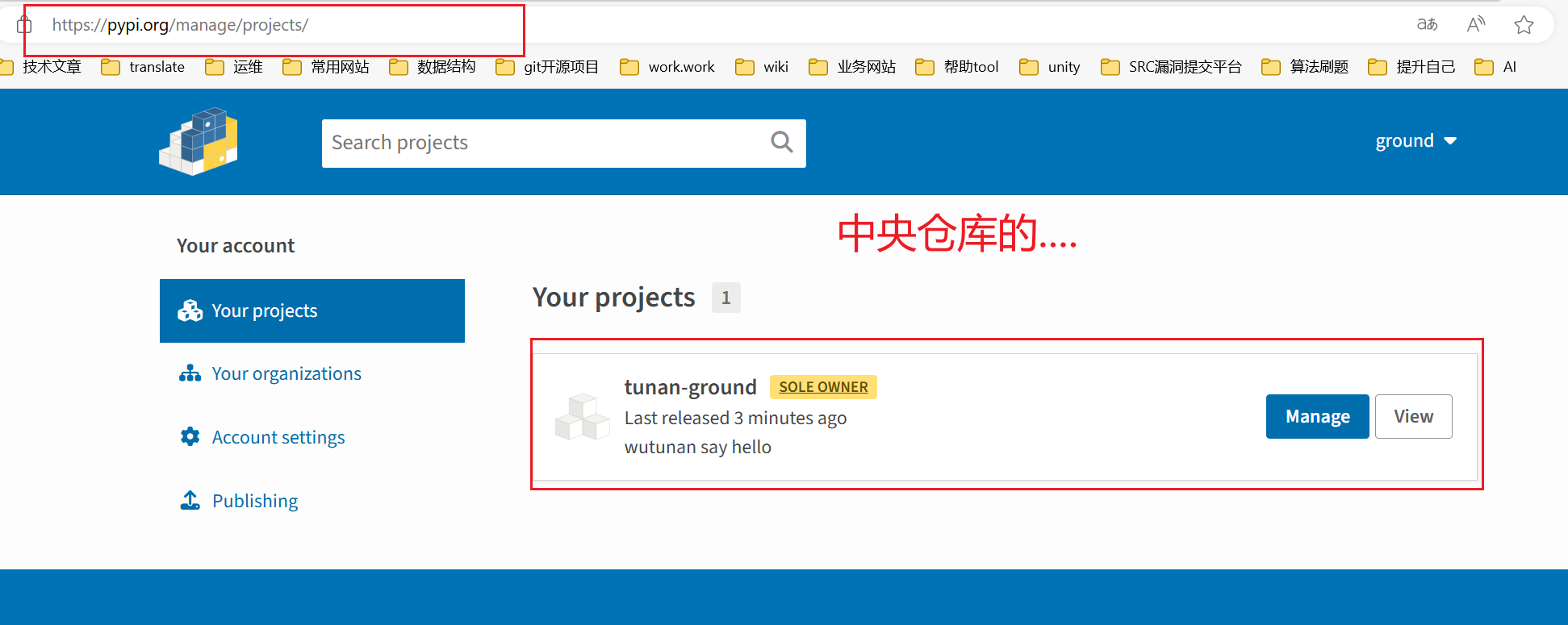
# 05)测试
- 用例代码
from tunan_ground import say_hello
if __name__ == '__main__':
say_hello.say_hello()
1
2
3
4
2
3
4
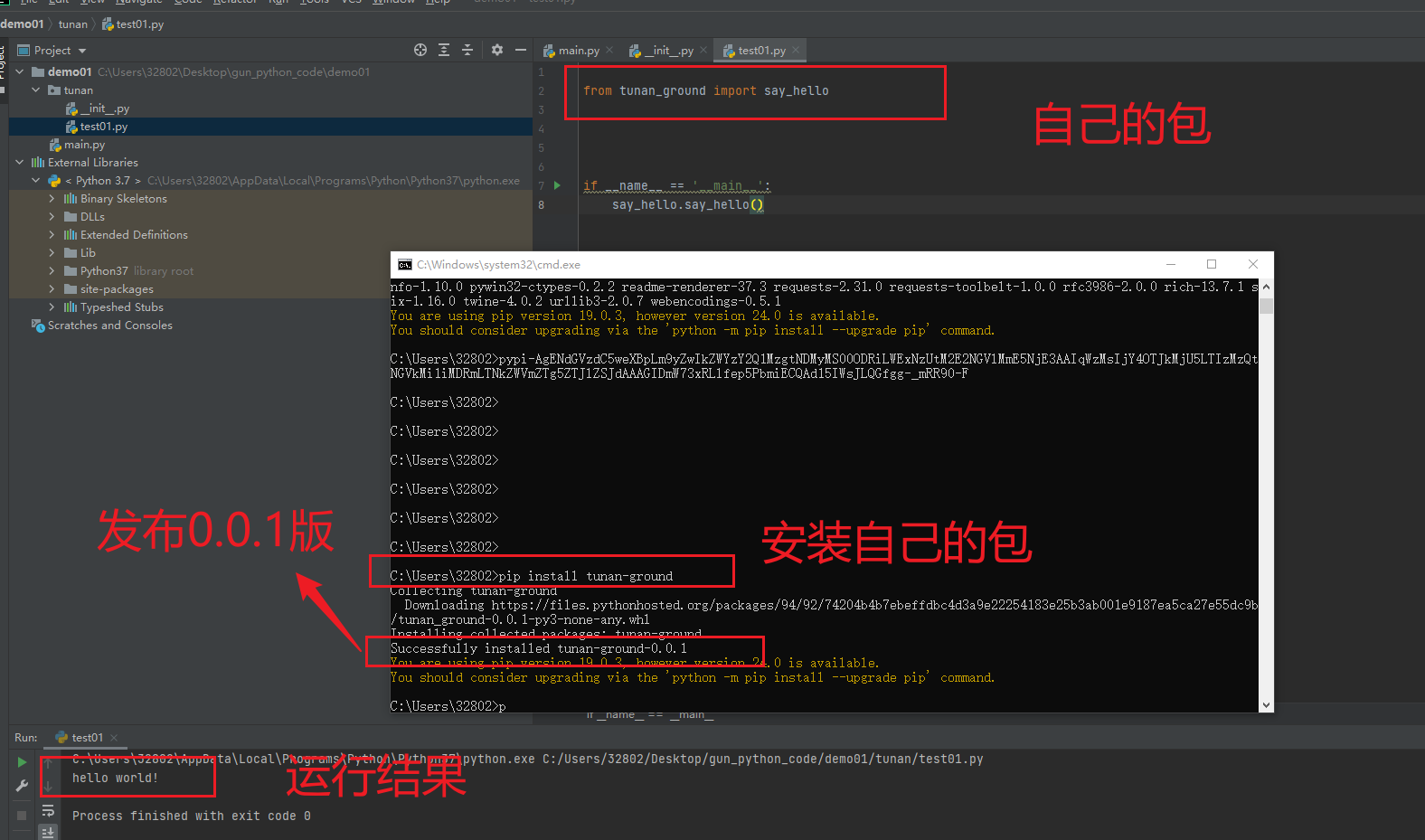
# 06项目源码编写注释
- 在自己创建的helloword工程目录中;源码方法编写注释发布到pypi上。
- 在通过pip安装自己的项目模块。
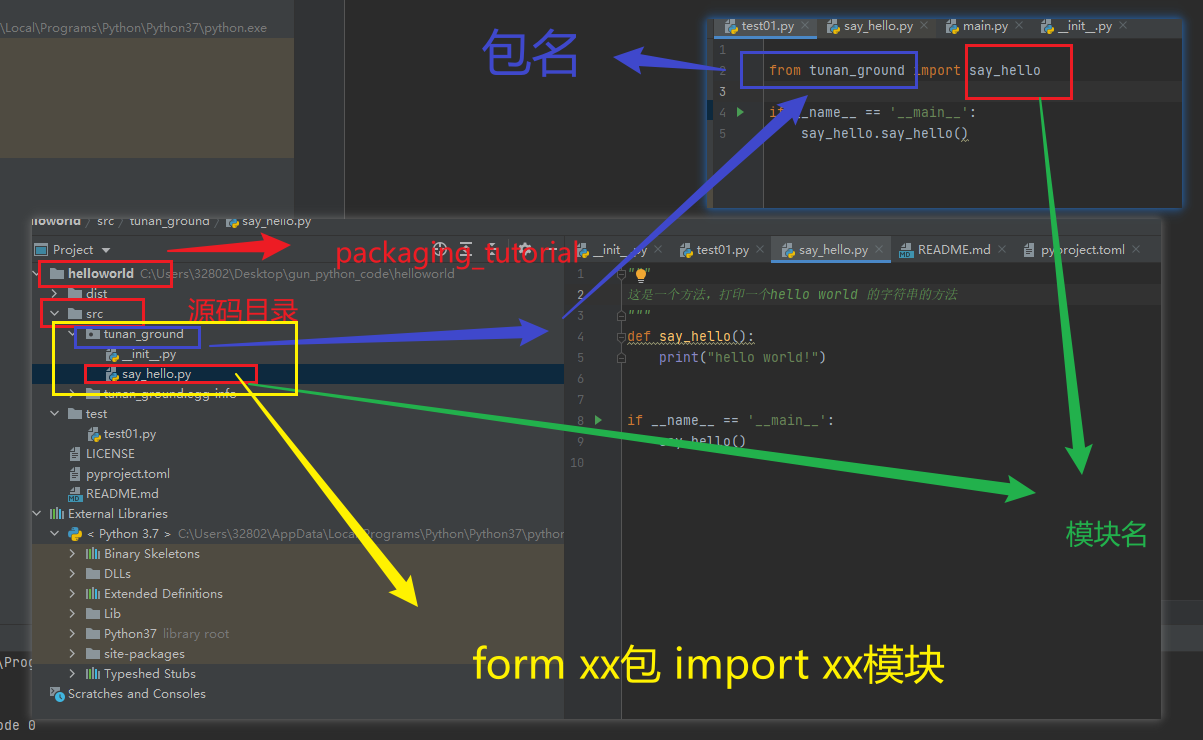
- 测试效果