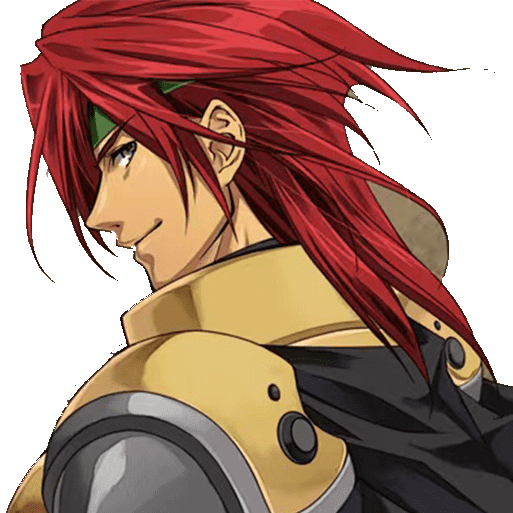# 安装 Rust
看起来您正在运行 Windows。要开始使用 Rust,请下载安装程序,然后运行程序并按照屏幕上的说明进行操作。当系统提示您安装 Visual Studio C++ 生成工具 (opens new window)时,可能需要安装此工具。如果您使用的不是 Windows,请参阅“其他安装方法” (opens new window)。
# 安装的注意事项
# 开始
如果您刚刚开始使用 Rust 并希望获得更详细的演练,请参阅我们的入门 (opens new window)页面
# 工具链管理rustup
Rust 由 rustup (opens new window) 工具安装和管理。Rust 有一个 6 周的快速发布过程 (opens new window),并支持一个伟大的 平台的数量 (opens new window),因此有许多 Rust 版本可用 任何时候。 以一致的方式管理这些生成 在 Rust 支持的每个平台上,支持安装 Rust 来自测试版和夜间发布频道,以及对 其他交叉编译目标。rustup
如果您过去安装过,则可以更新 通过运行 .rustup``rustup update
有关详细信息,请参阅 rustup 文档 (opens new window)。
# 配置环境变量PATH
In the Rust development environment, all tools are installed to the ~/.cargo/bin directory, and this is where you will find the Rust toolchain, including , , and . rustc``cargo``rustup
Accordingly, it is customary for Rust developers to include this directory in their PATH environment variable (opens new window). During installation will attempt to configure the . Because of differences between platforms, command shells, and bugs in , the modifications to may not take effect until the console is restarted, or the user is logged out, or it may not succeed at all. rustup``PATH``rustup``PATH
If, after installation, running in the console fails, this is the most likely reason. rustc --version
# Uninstall Rust
If at any point you would like to uninstall Rust, you can run . We'll miss you though!
rustup self uninstall
# windows安装
- 下载:安装启动器,点击运行安装就ok。
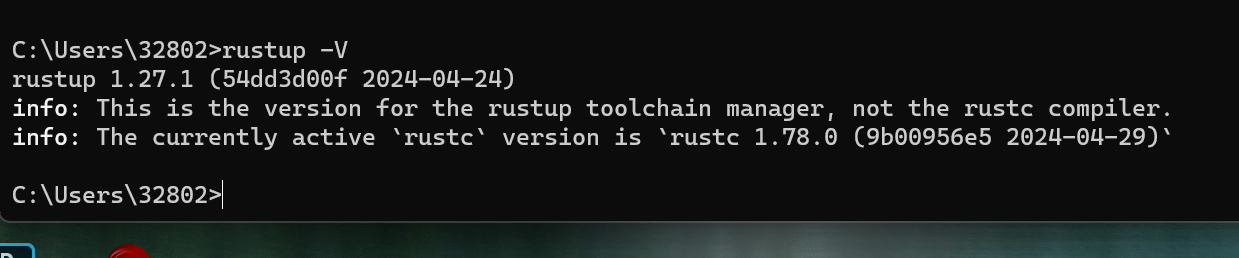
- 验证安装是否成功
C:\Users\liyp>rustup --version
rustup 1.27.1 (54dd3d00f 2024-04-24)
info: This is the version for the rustup toolchain manager, not the rustc compiler.
info: The currently active `rustc` version is `rustc 1.78.0 (9b00956e5 2024-04-29)`
2
3
4